If you follow the online productivity / collaboration market, you’ve probably noticed that Zoho, the company that earned their fame releasing new products at breakneck speed is slowing down. But are they, really?
I think they are just going through adolescence – you know, the stage when you can grow muscles fast.  They’ve been silently updating several of their products in the past months. Today’s Writer update includes support for pagination, headers, footers and spell checking in 43 (!) languages. Incidentally, some of these are the very features the Burton group listed as missing from Google Apps in their recent report titled “Google Apps in the Enterprise: A Promotion-Enhancing or Career-Limiting Move for Enterprise Architects?” The original report is 55 pages long, but here’s the InfoWorld summary:
They’ve been silently updating several of their products in the past months. Today’s Writer update includes support for pagination, headers, footers and spell checking in 43 (!) languages. Incidentally, some of these are the very features the Burton group listed as missing from Google Apps in their recent report titled “Google Apps in the Enterprise: A Promotion-Enhancing or Career-Limiting Move for Enterprise Architects?” The original report is 55 pages long, but here’s the InfoWorld summary:
Microsoft Office has a huge lead in features over Google Apps, the Burton Group says, giving these examples:
— Documents: “Google Docs does not support a table of contents, headers, footers, automatic creation of footnotes or end notes.” …
Although the Burton report focused specifically on GAPE (Google Apps Premier Edition), it could be construed as criticism of the the web office market in general. Well, with today’s updates Zoho Writer meets all the Burton Group “requirements”. In fact, Zoho delivers most of what the Burton study considered missing features outside Documents, in the areas of spreadsheet(Sheet), presentation (Show), custom business applications (Zoho DB & Creator) , web conferencing (Zoho Meeting), and wikis (Zoho Wiki).
Several of the above services received updates in the past month – sometimes announced, other times silently appearing, without further ado. In fact that’s an obvious benefit of using web applications: the enhancements are simply available, without the need to apply annoying patches (I could go on listing failed client-side updates from Microsoft, Macromedia, Adobe.. you name it). Zoho CEO Sridhar Vembu explained his views on updates vs. new products recently. He is obsessed about eventually delivering the “perfect” web applications that fully stand up to Microsoft Office, and recognizes the limitations these services have today.
Frankly, I think he is a perfectionist and perhaps would not even need to go all the way…after all, the point in web applications isn’t simply to replicate the offline experience. Moving applications to the web opens new dimensions, namely mobility and easy, native collaboration. Today’s Writer updates are important, because in our legacy world the challenger is measured against the standards of the incumbent. But Microsoft Office was created at a time when the purpose of document creation was to eventually print it. In the 90’s we thought we’d reach the dream of “paperless office” only to see paper-consumption grow dramatically. (Secretary prints email, faxes it to boss, who makes hand notations, faxes it back for secretary to type again…
and perhaps would not even need to go all the way…after all, the point in web applications isn’t simply to replicate the offline experience. Moving applications to the web opens new dimensions, namely mobility and easy, native collaboration. Today’s Writer updates are important, because in our legacy world the challenger is measured against the standards of the incumbent. But Microsoft Office was created at a time when the purpose of document creation was to eventually print it. In the 90’s we thought we’d reach the dream of “paperless office” only to see paper-consumption grow dramatically. (Secretary prints email, faxes it to boss, who makes hand notations, faxes it back for secretary to type again… ). Today, in the age of better online collaboration (that you can NOT manage on paper) and ergonomic large screens, who prints anymore?
). Today, in the age of better online collaboration (that you can NOT manage on paper) and ergonomic large screens, who prints anymore?
So while I recognize the importance of layout-oriented features (user acceptance), the real value to me is in real-time collaboration (co-editing), version control and restore, embedded chat, web-conferencing, linking, linking and linking – the things that make web documents live. On a side-note, this is why I am surprised that the latest Web Word Processor entrant, Buzzword, beautiful as it is, does not support entering URL’s and real-time co-editing: those omissions defeat the purpose of being on the web.
By the same logic I find Box.net’s Openbox a significant move: it allows to store one’s files online, while making it really easy to use a range of services, initially including Autodesk, Echosign, eFax, Myxer, Picnik, Scribd, Snipshot, Thinkfree, Twitter, Zazzle and Zoho on those files. There will be users who prefer the All-in-one concept, and they will likely settle on Google (bigger brand) or Zoho (more and better apps), but others will prefer picking their individual services, and for those Openbox is a good platform. Choice is good.
Related posts: Wired, CenterNetworks, Mashable, web 2.0 weblog, Zoho Blogs.

 Mozilla Lab’s
Mozilla Lab’s  I’ve been using Zoho Writer, Sheet and Show in a
I’ve been using Zoho Writer, Sheet and Show in a 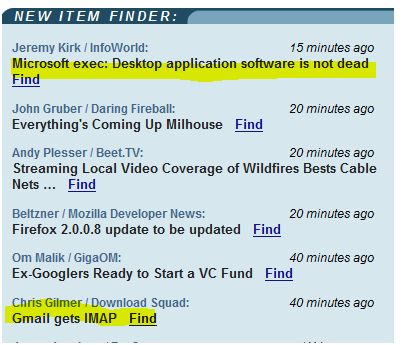
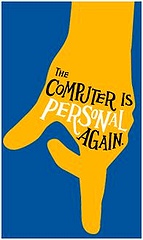 Considering how many things
Considering how many things 

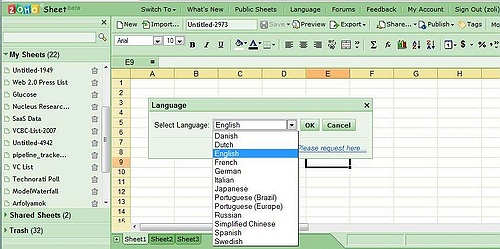
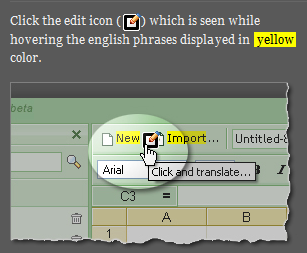
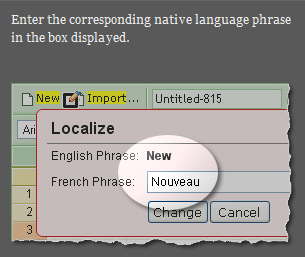
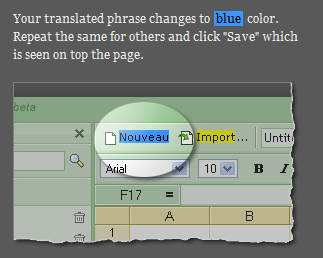
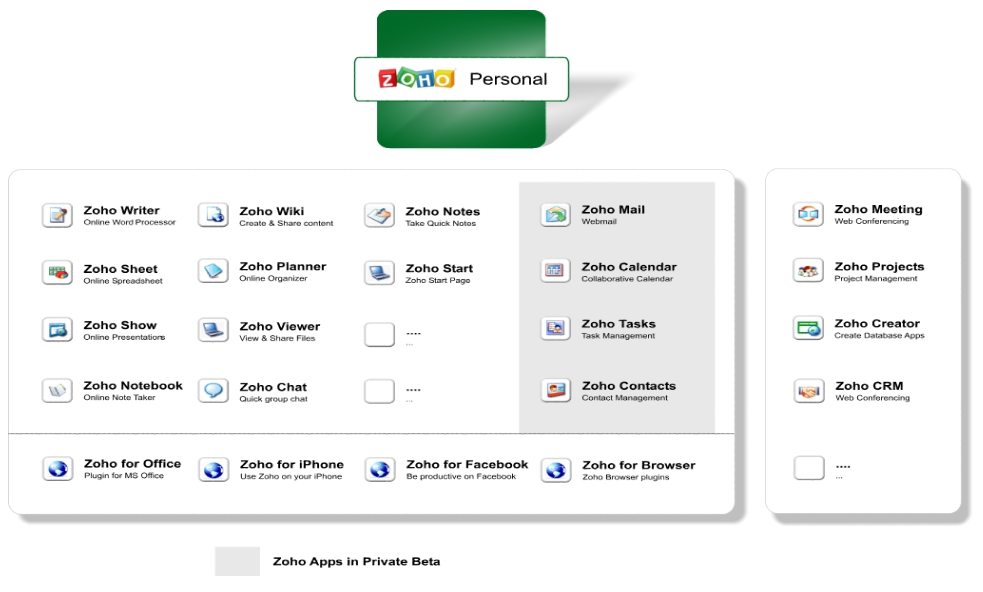
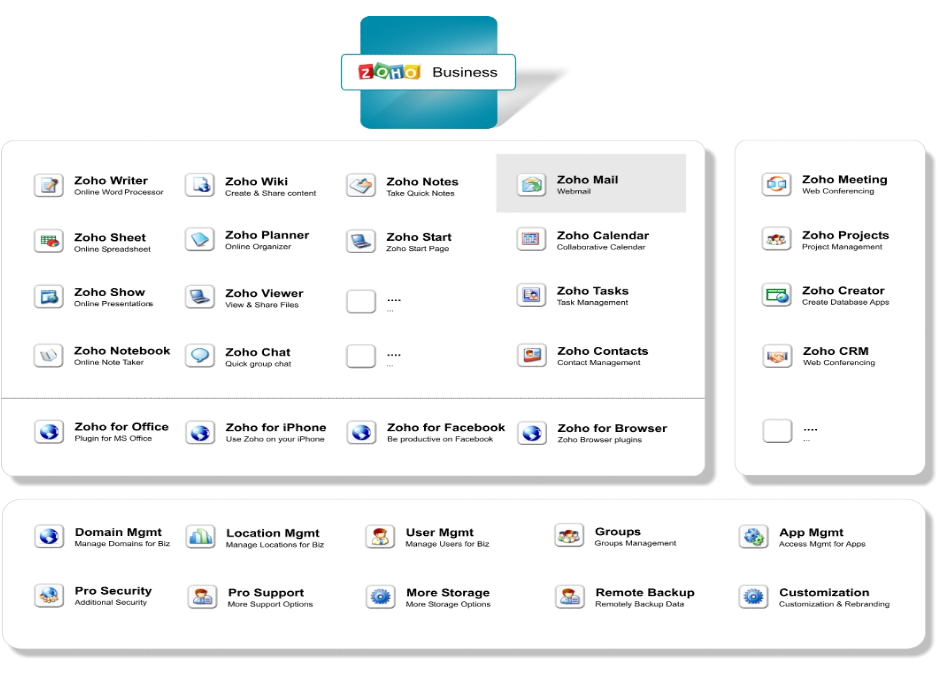

Recent Comments