Do you think old, archive data on your computers is safe? Think again. Or just re-define safe: so safe that you can’t access it yourself.
In it’s infinite wisdom Microsoft decided certain old documents, including those created by their own Word, Excel and PowerPoint may pose a security risk, so they decided to block them in Service Pack 3 to Microsoft Office 2003. SP3 came out in December September (thanks for the correction) so you may or may not have it yet. Here’s the “fun” part:
- There is no clear definition of what’s blocked: the easy one is PowerPoint, where anything before 97 is dead, but as for Word or Excel (let alone other, previously compatible programs), you have to rely on this cryptic description by MS.
- There is no warning whatsoever at the time of installing SP3
- Even if you know what’s coming, there’s no way to easily locate and convert what is about to become inaccessible on your computer. Disaster may hit months or years away, when you need to access an archive file, but can’t.
Now, before you shrug it off, remember, this isn’t simply abandoning users still running pre-historic versions of software; we’re talking about data files here. You may run the latest release of all applications and still have no reason to touch old documents. After all, that’s what an archive is all about – you *know* your documents are there and will be accessible, should the need arise at any time in the future.
Back in the 80’s and 90’s paperless office was a popular phrase but remained largely a dream, since a lot of information still originated in paper form. The balance has largely shifted since then: the few things I still receive in paper format either end in the waste-basket, or I quickly scan them trusting that with cheap storage and powerful search I will always be able to pull up anything I need. I am finally living in a largely paperless world. But Microsoft just violated that trust, the very foundation of going paperless. Of course I shouldn’t be entirely surprised, this coming from the company which previously decided that the safest PC is a dead PC.
Solution? Microsoft offers one, in this article: tinker with your Registry, an admittedly dangerous, and definitely not user-friendly operation. I prefer Wired’s alternative:
Naturally, there’s an alternative which is somewhat easier (and free): just grab a copy of OpenOffice which can handle the older file formats. Once you’ve got them open, now might be a good time to convert them to ODF documents lest Office 2017 decide to again disable support for older file formats.
And of course I wouldn’t be me if I didn’t point out that this, and many other headaches simply disappear when you ditch the desktop and move online. Web applications typically don’t have major new versions, they just get continually updated (e.g. Zoho updates all their applications every few weeks). When that’s not the case, like when Zoho Show 2.0 was released recently and it required updating the user documents, the service provider takes care of it. They work for you – you don’t care about program versions anymore, just have access to your data. Anywhere, anytime.
if I didn’t point out that this, and many other headaches simply disappear when you ditch the desktop and move online. Web applications typically don’t have major new versions, they just get continually updated (e.g. Zoho updates all their applications every few weeks). When that’s not the case, like when Zoho Show 2.0 was released recently and it required updating the user documents, the service provider takes care of it. They work for you – you don’t care about program versions anymore, just have access to your data. Anywhere, anytime.
Related posts: CNet, Ars Technica, Compiler , An Antic Disposition, AppScout, Security Watch, Download Squad, Blackfriars’ Marketing, Feld Thoughts. The winning title comes from The J-Walk Blog: Office 2003 Downgraded With Service Pack 3.
Update: Phil Wainewright brings up an entirely new aspect of this issue: Microsoft breaks the perpetual licence covenant.

 :
: . Intuit is clearly throwing in support resources, customers can register and will be called back to individually assess their situation. For many, the damage may very well be more than losing a few hours:
. Intuit is clearly throwing in support resources, customers can register and will be called back to individually assess their situation. For many, the damage may very well be more than losing a few hours: Who has time for this? Between the applications we actually use and all the crapware needed just to keep our computers running (virus scan, firewall, anti-spy, desktop search, backup, synchronization …etc), it’s just getting way too much to deal with.
Who has time for this? Between the applications we actually use and all the crapware needed just to keep our computers running (virus scan, firewall, anti-spy, desktop search, backup, synchronization …etc), it’s just getting way too much to deal with.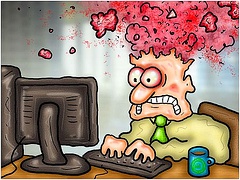 Two newsletters as PDF attachments (they’re available on the web as well…)
Two newsletters as PDF attachments (they’re available on the web as well…) If there’s one application where the benefits of collaborative creation, sharing, easy access from anywhere speak for themselves, that’s presentations. After all, we rarely create presentations to ourselves: it’s a one-to-many, or more typically few-to-many situation. But dealing with version
If there’s one application where the benefits of collaborative creation, sharing, easy access from anywhere speak for themselves, that’s presentations. After all, we rarely create presentations to ourselves: it’s a one-to-many, or more typically few-to-many situation. But dealing with version 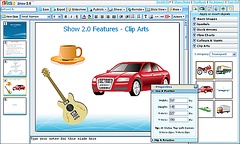 number 115 of the Sales Presentation, just figuring out which one is current, let alone contributing to it while someone else might be working on a different version is a nightmare – and when you’re ready to present, you’re still prone to
number 115 of the Sales Presentation, just figuring out which one is current, let alone contributing to it while someone else might be working on a different version is a nightmare – and when you’re ready to present, you’re still prone to 
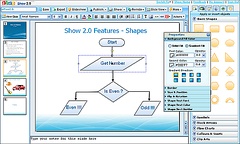 Zoho’s import facility is now significantly improved. I’ve tested it by importing several PPT decks that had suffered some deterioration in Show 1.0 – they come out perfectly in 2.0.
Zoho’s import facility is now significantly improved. I’ve tested it by importing several PPT decks that had suffered some deterioration in Show 1.0 – they come out perfectly in 2.0.


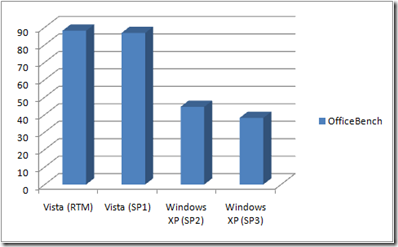
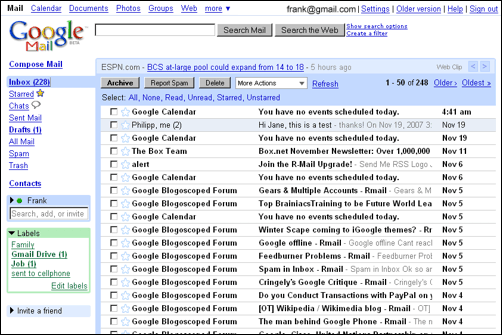
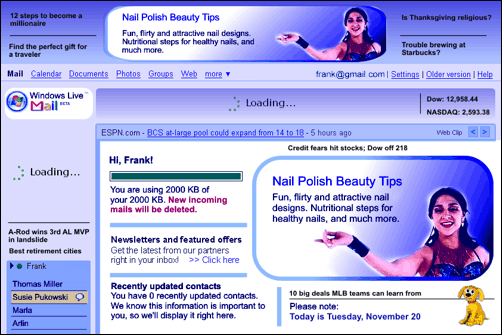


Recent Comments