Microsoft laid out its web-based strategy at their recent annual meeting with financial analysts. Pressed by first of all Google, but even smaller players like Zoho and ThinkFree, Microsoft announced they will add similar services to their Office products, first of all Word and Excel.
“We’re not moving toward a world of thin computing,” said CEO Steve Ballmer, referring to systems in which simple processing takes place on a PC, but more complex processing is moved to a centralized computer through a network connection. “We’re moving toward a world of software plus services.”
A few days later Microsoft’s half-hearted announcement (leak?) about giving away free, ad-supported versions of its baby-office, MS Works 9 sparked speculation if this would in fact turn out to be a Software plus Service offering.
Let me reveal a secret: I’ve been using Microsoft’s “software plus services” for years – long before the term was coined. Microsoft Money, the product I was forced to switch to when my bank abandoned Quicken support 7 years ago is a classic example of software plus services. The client software came with a browser-like UI, smoothly connecting online services into the basics ran on my PC. In fact switching between screens I often did not realize whether I was working offline or online. Isn’t that what “software plus services” is all about?
Money was a latecomer to the personal financial management scene, clearly dominated by Intuit’s Quicken, and in the first few years it got better and better … perhaps Microsoft’s intention was to kill Intuit after they could not buy it.  When it didn’t happen, they must have lost interest – the annual Money upgrades brought less and less new features or even bug fixes, and smart users started to skip releases between upgrades. Then trouble started left and right: weird things happened to my accounts beyond my control. Categorization? I’ve long given up on it, most of my downloaded data is associated with junk categories. The real bad part: data changed in existing accounts, very old transactions downloaded again into already reconciled months..etc. This is my bank account, my money we’re talking about! The very data I meticulously took care of while in my possession now got randomly changed. The only way to be really sure I have the right balances was (is) to go and verify them at the individual bank or broker sites.
When it didn’t happen, they must have lost interest – the annual Money upgrades brought less and less new features or even bug fixes, and smart users started to skip releases between upgrades. Then trouble started left and right: weird things happened to my accounts beyond my control. Categorization? I’ve long given up on it, most of my downloaded data is associated with junk categories. The real bad part: data changed in existing accounts, very old transactions downloaded again into already reconciled months..etc. This is my bank account, my money we’re talking about! The very data I meticulously took care of while in my possession now got randomly changed. The only way to be really sure I have the right balances was (is) to go and verify them at the individual bank or broker sites.
But none of this compares to the total ignorance Microsoft showed when they “upgraded” Online Banking on the 19th of July. There was no prior warning, or an option to upgrade at a later time when I logged on, I was simply notified that an upgrade *had taken place*, and that I no longer have access to my online accounts until I do a bunch of house-cleaning:
In order to update successfully, you will need to disable the existing online services for some of your accounts, set up those accounts again so that they will use the updated service, and then merge the old and new accounts.
Of course it’s not that simple, first I had to process all pending downloaded transactions, then back-up Money, then proceed with the task above. Oh, and the poison pill: merging accounts. I had the misfortune of doing it at a previous Money upgrade, and merge it didn’t… I ended up with zillions of duplicate entries to be cleaned manually. But I had no choice… I wanted to make a payment, and Microsoft locked me out of my accounts – so I started laboring away, around midnight. This time (unlike many) I was actually lucky: after about two hours, I was all set, the merges worked this time, and I was ready to make the payment – the 2-minute transaction I started 2 hours earlier.
(Update: Telling quote from a Microsoft employee:
This past weekend I got the most horrible and scary warning from Money. Just reading the instructions on how to keep using Money with Online Banking is enough to make this computer professional run screaming from my office. The instructions are 24 freaking pages!!! longer than the manual for the product. I seriously almost went to the “Add / Remove Programs” Control Panel to fix the problem.)
Now, if you’re a regular reader, you’ve probably noticed my anti-Microsoft leaning, and I don’t deny it: we all (well except Mac users) share the frustration of failed updates, the pleasure of patching the patches after Black Tuesdays – what is there to like? But none of that is comparable to a software company ignorantly cutting off their users’ access to their own money, (and I don’t mean *MS Money* ) and not even feel the need to apologize. It’s the absolute Cardinal Sin. And now this company wants me to put my trust in their services?
) and not even feel the need to apologize. It’s the absolute Cardinal Sin. And now this company wants me to put my trust in their services?
I’d much rather trust Wesabe with my money matters – their user groups are lively, full of advice, the CEO himself participates, in fact he is taking user calls 7 days a week. The full truth is, I have not switched yet, as they lack in functionality vs. Money, but I can’t wait….
Back to the title of this post – what’s the component Microsoft does not have to offer Software plus Service? It’s Customer Focus. It’s simply not in their DNA. It will be hard to deliver *Service* when your customers don’t trust you.
Update#2: Omar Shahine, a Microsoft employee responded – it’s worth reading in full, in fact I’ve just suscribed to his blog. I’m just quoting a few excerpts:
I absolutely empathize with this post on Software + Services by Zoli. As a long time user of Microsoft Money, I am this close to outsourcing the software part to Wesabe…
Now, I don’t agree that Microsoft lacks Customer Focus. That’s saying that all 70,000 employees lack customer focus…
I certainly don’t mean to imply that all 70,000 employees lack customer focus. They may all have the best intentions, it’s the end result that counts, the company’s interaction (or lack of) with Customers, and that’s often through products.
Money issue aside, I think it we add up the time spent with bungled patches, rebuilding Outlook profiles..etc, we (computer users) ALL lost days of our lives to Microsoft.
That’s bad enough, but can mostly be attributed to unintentional technical glitches. The Money Online Update was “Crossing the Rubicon”: Somebody in Microsoft had to make a deliberate decision that it was OK to cut off customers access to their financials without first telling them, giving them options, or even apologizing after the fact. That makes the *company* blatantly ignorant – despite the best intentions of those 70K employees.
Update #3: Further evidence of Customer Focus, the Wesabe way. I suppose they did not intend to pile on, but their comments got held for moderation, so they did not see each other’s.
And in perfect timing, here’s an article on Customer service 2.0, the Zoho way. The two stories they link to are worth reading – somewhat similar to what I’ve talked about here. Beliefs are important – but in our materialistic world, there is always the “What’s in it for them?” question. Well, it *pays* to focus on your customers. It may well be Zoho’s key differentiator, why users stick with them, instead of the default Goo-rilla. 
It certainly paid another company, Atlassian which grew to over $20M in revenue without a sales force. “Support is Sales for us” – they claim (PDF), and the numbers back them up.
Update (8/8): Wow, interesting timing: Today Microsoft released Microsoft Money Plus, the 2008 version of the Money products. It comes in four editions: editions: Essentials, Deluxe, Premium, and Home & Business. Well, almost. Microsoft offers a nice comparison chart, which neglects to mention a small detail, available only at the footnotes:
* Important note – Microsoft Money Essentials will not be able to open previous Money or Quicken files. If you are upgrading from a previous version of Money or Quicken, Money Plus Deluxe may be the right solution for you.
Not opening Quicken … well, it’s their decision. But not opening data from their very own previous releases? And this is hidden in the small print?
I rest my case.

![Reblog this post [with Zemanta]](https://www.zoliblog.com/wp-content/uploads/HLIC/c3f6a73b6f73860cb3967d8190b33e5c.png)


 .
.
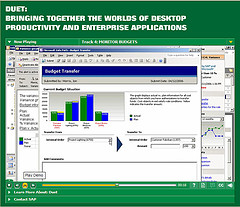
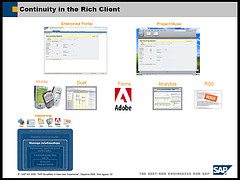
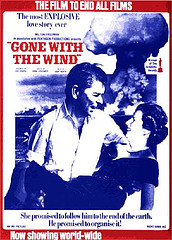

Recent Comments