So you think just because you paid for your computer you own it? Microsoft apparently disagrees … just look at these events all within a week:
Desktop Search
The New Universal Windows Live Installer puts more than what you expect on pre-Vista systems: it installs Windows Desktop Search without prompting for user consent, or even just letting users know. The argument from several Microsofties is that Live Photo Gallery, part of the new live bundle needs Desktop Search to run. So what? Desktop Search is not some auxiliary DLL, it’ s a fundamental piece of your PC infrastructure, which should have been an organic part of the OS, but in lieu of working Windows-level search, several companies developed competing solutions, including Yahoo, Google and Copernic. Running two desktop searches in parallel brings about major performance degradation so the the choice as to which one to use is a major decision to be made by the user, not Microsoft. Incidentally, this is at the very core of the recent Google vs Microsoft kerfuffle, which forced Microsoft to make changes to Vista – announcing those changes the very same days it started leaving turd on non-Vista machines.
Black Screen of Death
Next came the Vista Black Screen of Death: according to e leaked email Microsoft activated a scheme in Vista, which essentially renders pirated copies useless:
- A black screen after 1 hour of browsing
- No start menu or task bar
- No desktop
I can almost accept this. After all, piracy is illegal. There is only the small issue of WGA failing regularly, labeling 100% legal systems “pirated”. You can have your entire system knocked out, due to a WGA error. Fortunately this news turned out to be a hoax – or is it? Only to the extent that the “Reduced Functionality” function has not been activated – yet. It exists, and may come any day.
Stealth Updates
The Stealth Windows Update issue followed the typical pattern. Somebody discovers Windows is updating on files despite the auto-update feature being turned off. Microsoft comes back with a semi-technical explanation:
…why do we update the client code for Windows Update automatically if the customer did not opt into automatically installing updates without further notice? The answer is simple: any user who chooses to use Windows Update either expected updates to be installed or to at least be notified that updates were available. Had we failed to update the service automatically, users would not have been able to successfully check for updates and, in turn, users would not have had updates installed automatically or received expected notifications. That result would not only fail to meet customer expectations but even worse, that result would lead users to believe that they were secure even though there was no installation and/or notification of upgrades. To avoid creating such a false impression, the Windows Update client is configured to automatically check for updates anytime a system uses the WU service, independent of the selected settings for handling updates…
Let me get this straight:
- Customer selects no auto-update.
- Microsoft decides it is in customers best interest to update anyway.
- Not overwriting the customer’s decision would fail to meet expectations.
Makes sense? BS. Or, as ZDNet puts it more politely: Microsoft dodging the real stealth update issues. Update (9/27): Stealth Windows update prevents XP repair
Windows Messenger Forced Update
This is probably less sinister than the others… a Microsoft Product Manager post about upgrading to Messenger 8.1:
We will soon configure the service such that any user on Windows XP or later system has to use Windows Live Messenger 8.1. When a user using an older version of Messenger tries to login, the client will help the user with a mandatory upgrade to Messenger 8.1. Some of you might feel this inconvenient, but in order to protect you and protect the health of the network we have chosen to take this step.
I understand it is for security reasons, but again, it’s the old formula: User decides not to upgrade, Microsoft knows what’s better for the user, so enforces it’s will. No wonder it’s not a popular decision.
I can already hear the argument that these are all isolated events, have nothing to do with each other.. but frankly, from a consumer standpoint they all add up. As if someone in Redmond decided they are not getting customer-love anyway, with their reputation being so bad, they might as well go for the full Monty: show those whining customers who the Boss is around here. And they wonder why consumers are flocking to Apple.
Update: eWeek’s title says it all: What the Hell Is Microsoft Doing with My Computer?
Update (9/23): Robert Scoble asks: Why doesn’t Microsoft get the love?
My take: just look at the examples above. There are a lot more. They all show a corporate culture that does not have the customer in focus. It’s hard to love such a company, no matter how great many of the individual employees are.


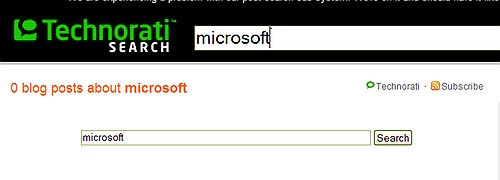
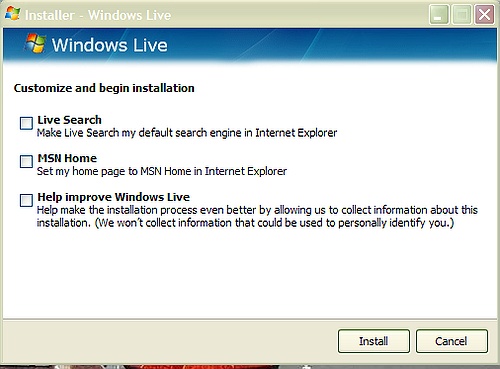
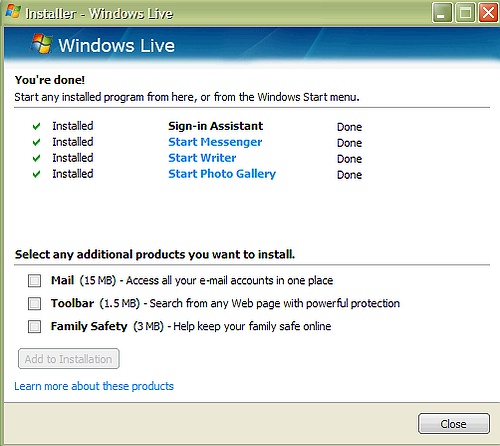

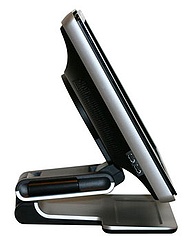 OK, so I bit the bullet: after
OK, so I bit the bullet: after  the two other USB ports on the side of the display).
the two other USB ports on the side of the display).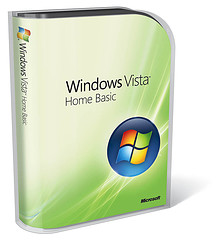 I will spare you the details of my two-day struggle with Vista, the fight with the idiotic permission-scheme, (can’t delete my own stuff), the incompatibilities, the fact that there’s less and less information to be found, other than from users – hey, even the User Manuals link points to nowhere… enough said already. After two days, I can use the system (the screen is beautiful) but I’m far from done.
I will spare you the details of my two-day struggle with Vista, the fight with the idiotic permission-scheme, (can’t delete my own stuff), the incompatibilities, the fact that there’s less and less information to be found, other than from users – hey, even the User Manuals link points to nowhere… enough said already. After two days, I can use the system (the screen is beautiful) but I’m far from done.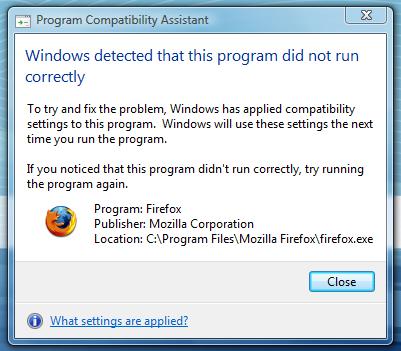
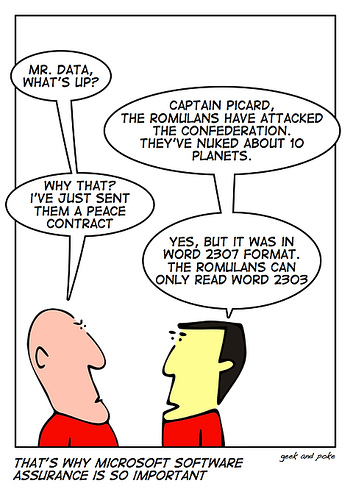

Recent Comments