![]() Somewhat late notice, but there’s an exciting startup debut event in Mountain View tomorrow: Launch: Silicon Valley, co-presented by SVASE, Garage Technology Ventures and Microsoft, provides the next generation of emerging technology companies with the opportunity to pitch their products to, and network with, an audience of Silicon Valley’s top VCs, Angels, corporate business development executives, prospective customers and partners, bloggers and media.
Somewhat late notice, but there’s an exciting startup debut event in Mountain View tomorrow: Launch: Silicon Valley, co-presented by SVASE, Garage Technology Ventures and Microsoft, provides the next generation of emerging technology companies with the opportunity to pitch their products to, and network with, an audience of Silicon Valley’s top VCs, Angels, corporate business development executives, prospective customers and partners, bloggers and media.
The event is in it’s fifth year now (Happy Birthday!) and as usual, will feature 30 startups selected from hundreds of applicants in information technology, mobility, digital media, next generation internet, life sciences and clean energy.
Selected demonstrating companies for Launch: Silicon Valley 2010 include:
|
Company |
Application |
Web Site |
|
Appbackr |
App marketplace |
|
|
BCCThis |
Sticky notes for email |
|
| BioVantage | Water reclamation | www.biovantageresources.com |
| Breakthrough | On line mental health counceling | www.breakthrough.com |
|
Jungle Cents |
Auction |
|
|
Convergence CT |
Healthcare data |
|
|
Digital Sun |
Water Management |
|
|
Electradrive |
Electric Drivetrain |
|
|
Evolver |
3D characters |
|
|
GreenPlatform |
Data center storage |
|
|
Highflex |
Flexible photovoltaics |
|
|
jMango |
build once, deploy all, app platform |
|
|
Laster |
Augmented reality glasses |
|
| Linqto | Many to many collaberation | www.linqto.com |
| Micello | Indoor maps | www.micello.com |
| NMBI | Painless Injections | |
| Optic Lanes | Active traffic management | www.opticlanes.com |
|
Pilus Energy |
bacteria energy cell |
|
|
RiverMuse |
It management platform |
|
|
ScanAvert |
Food ingredient detection |
|
|
SDK BioTech |
Cell platform |
|
|
SocialAmp |
see what friends are buying |
|
|
STI-Medical |
medical imaging |
|
|
Taggstr |
Location tagging – Make your Mark |
|
|
TenCube |
cell phone security |
|
|
TrueDomain |
Anti Phishing |
|
|
Vizibility |
Presearch |
|
|
Youi Labs |
Reduced cost phones |
|
|
Zikon |
Electronic Ink |
The event starts tomorrow morning at Microsoft’s Mountain View campus. Here’s the Agenda and registration link.
There’s a pre-event party in Palo Alto tonight at 6pm – you’ll get details upon registration.
(Cross-posted @ CloudAve)

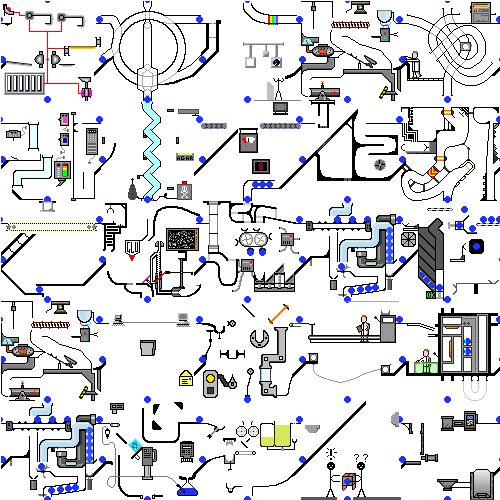

 are full of threads with 30+ entries each. I’m a productivity-maniac freelancer, part of a few hyper-active discussion group, but not everyone’s usage pattern is like mine…
are full of threads with 30+ entries each. I’m a productivity-maniac freelancer, part of a few hyper-active discussion group, but not everyone’s usage pattern is like mine… )
) ). Welcome back to Earth, Gmail! I for one am happy the “new” old way is just an option and conversations remain, otherwise I’d have to switch again – and switching is a major pain.
). Welcome back to Earth, Gmail! I for one am happy the “new” old way is just an option and conversations remain, otherwise I’d have to switch again – and switching is a major pain.




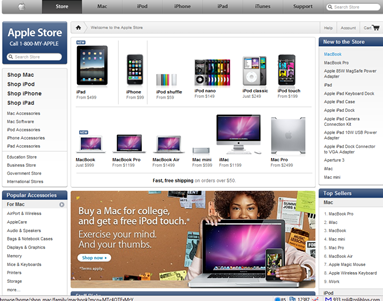

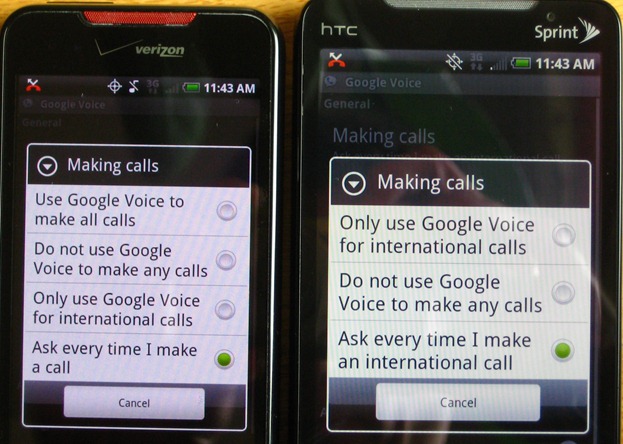




Recent Comments