 The startup du jour is KeepYouSafe, a “secure storage network for your vital personal information like medical records, drivers license copies, passports, wills, credit card copies, financial records, insurance papers, basically everything in your wallet and personal filing folders that you deem important.” (hat tip: Web Worker Daily)
The startup du jour is KeepYouSafe, a “secure storage network for your vital personal information like medical records, drivers license copies, passports, wills, credit card copies, financial records, insurance papers, basically everything in your wallet and personal filing folders that you deem important.” (hat tip: Web Worker Daily)
The Founders blogged their mantra the day before Launch:
“Don’t guess what people want
After 9/11 and even more after Katrina we heard from people that they wanted a secure, convenient place important “stuff”…
…We did some market research and found out that people really did want a trusted place online to keep important “stuff”. Not a backup of their whole computer, just those super critical records and files that they could not live without.”
OK, I get it, this is what people want, after all, they said so  That said, how many different online safety deposit boxes do we need? More importantly, how many overlapping services do we want to pay for?
That said, how many different online safety deposit boxes do we need? More importantly, how many overlapping services do we want to pay for?
Once you scan in your passport, birth certificate …etc – they are just files, nothing more, nothing less. Just like your work documents, music, photography. I’ve previously wondered why ProtectMyPhotos wouldn’t protect ALL my files – after all, it already does photos and office documents – and the same applies here.
At $36 a year (for unspecified capacity) KeepYouSafe is not that far from the likes of ProtectMyPhotos and Mozy. In fact considering the much less anticipated traffic (how often does your passport change?) it’s relatively expensive. I wouldn’t be surprised if a year from now all of these services would be alike: complete file protection services.
Update (1/23): Mike Murray noticed a few things that completely escaped my attention:
Nowhere on the site is there any identifying information. This could be an innocent oversight, but it’s big; if you want me to trust you with my data, at least I should know who you are. (I gave the same advice to the otherwise excellent Brainkeeper team the other day).
Their terms of use abdicate all responsibility:
KEEPYOUSAFE.COM AND ITS SUBSIDIARIES, AFFILIATES, OFFICERS, EMPLOYEES, AGENTS, INVESTORS, MEMBERS, PARTNERS AND LICENSORS MAKE NO WARRANTY … (vi) THAT THE DATA AND FILES YOU STORE IN YOUR ACCOUNT WILL NOT BE LOST OR DAMAGED OR EXPOSED.
Mike sums it up:
“Please scan and send me all of your important data… I’ll protect them, I promise. (But my terms of service say that I don’t have to.)“



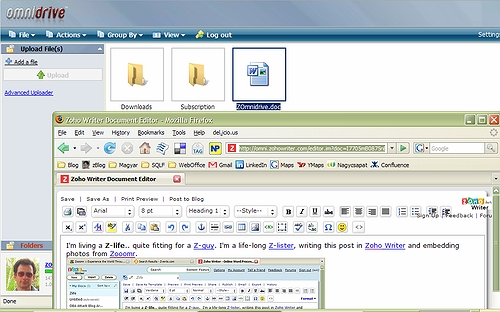
 24SevenOffice
24SevenOffice

 (Updated)
(Updated)
 I agreed to be on the Selection Committee for the next full-day
I agreed to be on the Selection Committee for the next full-day  Track – Time, Expenses, Budgets, Accounting, HR
Track – Time, Expenses, Budgets, Accounting, HR ) there are still a few days left for new submissions, so if you know a startup in the above categories, please recommend them either in a comment below or by
) there are still a few days left for new submissions, so if you know a startup in the above categories, please recommend them either in a comment below or by 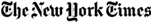 We now have
We now have 
 Not mentioning
Not mentioning 
 It’s nice to get your dream fulfilled fast. Writing about Socialtext 2.0 in October I wrote: “My ‘
It’s nice to get your dream fulfilled fast. Writing about Socialtext 2.0 in October I wrote: “My ‘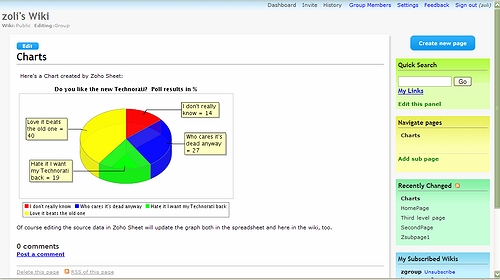

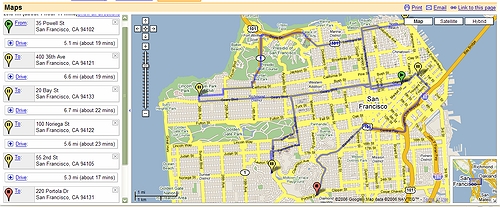
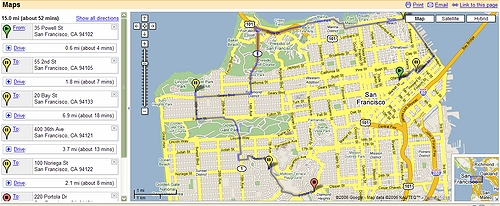
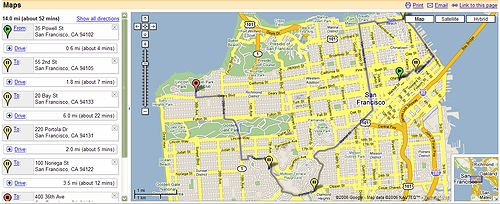
 )
)
Recent Comments