I’ve been planning this post for quite awhile, when a disastrous McAfee update over the weekend pushed it to top priority. However, Phil Wainewright beat me to it in DST spells disaster for shrinkwrap software. He describes the nightmare scenario: lots of businesses fail when they miss appointments due to bungled patches, or patches just applied in the wrong order. (Update: ZDNet already talks about meltdown.) I couldn’t agree more with his conclusion:
“It is hard to imagine a better demonstration of the absurdity of customer-installed and operated software than the fast-approaching catastrophe of DST” (emphasis mine)
I fully agree, but let me take it a step further: consumers, not only businesses are in the same shoes, and it’s high time for us to rethink this “absurd model”.
For me the last drop was the bungled McAfee update that happened in the background, without me touching anything, as it should…. except that first I experienced email scan failures on send, then other applications shut down, finally I lost wireless connection, all in a course of a few days. Seemingly unrelated issues; one might think of removing recently installed “suspicious” software, doing a system restore, reinstalling windows, getting the wireless hardware checked..etc. As it turned out, a McAfee module was corrupted, it caused apps to misbehave and WinXP to turn on Windows Firewall (I normally have it off, since McAfee takes care of it), which in turn blocked my wireless connection. I’ll spare you the ugly details, but I wasted a good half day on fixing it. I feel I should send an invoice for my time, but McAfee would just laugh it off.
However, the above story is not at all unique. We all experienced bungled Windows / Antivirus / Office / you-name-it updates, the famous Patch Tuesdays actually last a week (to get a successful auto-install), than the patch that messed up the computer again has to be patched just to get your PC back to normal – but in the meantime it’s nothing like normal, spending way too much time maintaining itself. Phil raises the question:
“But is it an even better fix to abandon Outlook and Exchange altogether and switch to an on-demand alternative? That’s a question I’ll be looking at in a second article on this topic.”
I’ll jump the gun here and vote YES. The sooner we get applications and data off the desktop, the better.
Now, I can hear the loud objection: “What about performance? I can run applications a lot faster on my PC than on the Net…” Sure, if you waste a lot of money on buying the latest screamer.
And even then, you can’t be sure… recently there was an uproar as a number of users reported that the Outlook 2007 / Vista combo is unbelievably slow on spanking new PCs with superfast CPU and vast amounts of memory. Check out The Guardian, Mini-Microsoft, Dennis Howlett, Jason Busch, Tim Anderson, Chris Pirillo, Dan Farber, Phil Wainewright for details. Here are some juicy bits from Mini-Microsoft, who is obsessed with fixing Microsoft and would start by reducing its size to 30%:
“Then I finally installed my Company Store copy at home and enabled Desktop Search. You’d think I had just sprayed the inside of my poor mega-laptop with saltwater to induce non-stop fritzing. I’ve learned to meditate while Outlook ruminates over ten incoming POP messages of 69K. Perhaps it takes a few seconds over each incoming message or RSS feed to contribute to solving a Grand Challenge. Or it and Desktop Search have to play 333 iterations of rock-paper-scissors everytime a change has to be written”
Mini’s conclusion: Performance is a Feature. (And Outlook does not have it.) Well, I have news to add: it’s not only Outlook 2007. I’ve been experiencing painfully sluggish performance on my Outlook 2003 under WinXP. I already submitted to the fact that whenever Outlook downloads messages, I can’t touch my PC, it keeps itself 100% busy.
Technically, I don’t really know nor do I care if it’s Outlook; after all there is a cornucopia of software fighting for CPU and memory: McAfee to protect me from viruses, Copernic Desktop Search so I can find again what I placed on the hard disk, since Windows can’t do it by itself, Mozy to back up my stuff, Foldershare to sync it with another PC, and probably a bunch of other stuff I could not care less about. Why? Because they don’t deliver any end-user functionality. They just keep the damn thing running and (perhaps) safe. In other words they do things I don’t have to worry about if I use on-demand applications and data.
It’s not only Outlook though: randomly my PC goes into a crazy cycle when I hear the hard disk whirl and it keeps itself busy locking me out. The other they I had someone on the phone wait for close to 2 minutes until finally the Excel file I needed gracefully opened. If I already have a browser open – and that’s the first thing I launch when I fire up the PC – opening a Zoho Sheet is much faster than Excel. The same goes for Word: Zoho Writer or Writely (yes, I know it has a new name…) are faster to launch.
Microsoft actually has some advice: reduce the size of your Outlook file. Mine is not that large, but I have two huge archive.pst files that I can’t close. If you use Outlook, in half a year or so the infamous “The operation failed. An object could not be found” error with the unclosable archives in inevitable. I know how to fix it – need to create a new Mail Profile, then recreate my accounts, rules and a few other things. I’m not going through all this again, for the n-th time. I’ll just hold tight till I can move to a better platform online. How do I know about the fix in the first place? By searching the Net. But why do I have to search, investigate, and generally become IT support for myself only to run simple applications? It’s 2007, the PC industry wants to take over Entertainment yet they can’t even deliver solid, user-friendly basic computing.
Since I’m talking about performance, I have to “admit” that my PC is not a top-of-the-line screamer. Why should it be? While it’s perfectly reasonable to upgrade to the latest and greatest for functional benefits, say playing games, or editing videos, my laptop is just a blogging machine – basically typing, occasionally opening a spreadsheet or presentation. I refuse to enter the arms race where I have to get faster and faster machines only so they can maintain themselves and barely let me use basic apps. When the first dual-core processors came out, Dell advertised the new machines claiming users would be able to work, play a video while the machine downloads email and runs virus check. That tells a lot about the core of the problem: i.e. I need dual core for the machine just to do the basics and still let leave some capacity to the user! This is nonsense.
So where are we? Performance issues, overload of patches, need to become one’s IT support: these are all signs of a failed model: installing and updating software on the desktop. Businesses are increasingly recognizing this and are turning to SaaS, and I feel we’ve reached the threshold where it will become more and more attractive for individual users, too. I’m not a religious SaaS believer though. It’s nice to see even the absolute Office 2.0 proponents to have come around and realize the importance of offline access. Seamless computing for a while will require online/offline access.
We’re clearly not there yet. However, I feel we’ve passed a tipping point: while 2 years ago the ideal mix would have been desktop computing with additional online access, now I feel as a user I am better off fundamentally working online, with occasional offline access. I’ve half made the transition, and there are two features I’m waiting for to complete it:
- synchronization of my calendar and contacts data
- a better way to manage/search documents (I have a half-baked, soon-to-be-released post on the inefficiencies of the folder system).
My bet is on Google or Zoho to get there first. As soon as it happens, I’m going 100% on-demand.
Last, but not least: I’m willing to pay for it. What, you may ask: Web 2.0 is free, isn’t it? Well, you do get what you pay for, and I want guaranteed service level and support.
Think about it: I bet if you add up the cost of time spent on fixing PC problems, tracking down software bugs, the opportunity cost of NOT doing something better in that time, the frequent PC upgrades – compared to all that paying (modest) fees for a reliable on-demand service becomes quite a bargain.
What do YOU think?
Related posts:
- Novell drives nail into Microsoft Office coffin
- Smackdown: Web vs. Desktop Apps
- Desktop Armageddon Approaches
(This article is republished on the Enterprise Irregulars blog)
Update: I’ve made the move, and my post on Importing all your email archive into Gmail appears to be my most-read post ever.
Update (7/27): Jeremy Zawodny sums it up well:
I’m simply not going to bother with the hassle, trouble, expense, and complexity of desktop applications when an online substitute will do the job anymore. Life’s too short already.
Tags: desktop software, on-demand, saas, ms office, office 2.0, outlook, vista, winxp, dst, shrinkwrap software, software patches, patch tuesday, mcafee, zoho, zoho sheet, excel, google docs & spreadsheets, google, writely, software performance, copernic desktop search, mozy, foldershare, it support, synchronization

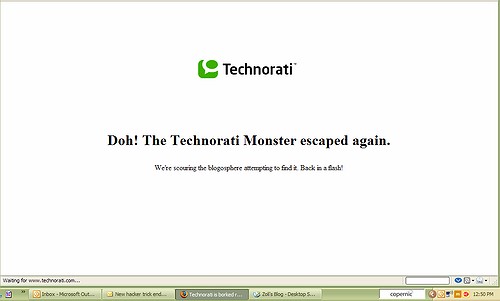
 Long Live SES = Software Enabled Service.
Long Live SES = Software Enabled Service.








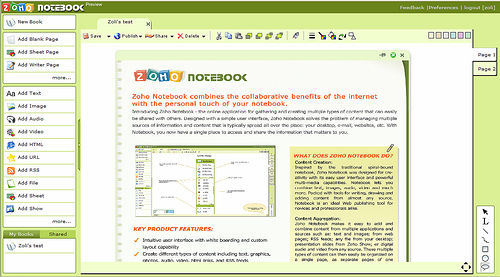
 and in the meantime, enjoy this
and in the meantime, enjoy this  . Update (1/31): In the same post I’ve just referred to, Dennis says: “Zoli Erdos has an interesting take on whether the collaboration features put Notebook in the same class as a wiki.”
. Update (1/31): In the same post I’ve just referred to, Dennis says: “Zoli Erdos has an interesting take on whether the collaboration features put Notebook in the same class as a wiki.” It’s not everyday that a Google product announcement goes largely unnoticed. That’s exactly what happened yesterday when
It’s not everyday that a Google product announcement goes largely unnoticed. That’s exactly what happened yesterday when 
Recent Comments