 Wow, this was fast. I met Koral CEO Mark Suster some time in November, when he gave me a demo of his then pre-beta Content Collaboration system. I instantly liked it, largely for it’s simplicity – hence the title of my review: Koral – Collaborative Content Management without the Hassle of “Management”.
Wow, this was fast. I met Koral CEO Mark Suster some time in November, when he gave me a demo of his then pre-beta Content Collaboration system. I instantly liked it, largely for it’s simplicity – hence the title of my review: Koral – Collaborative Content Management without the Hassle of “Management”.
Apparently I was not the only one who liked the product . Koral is no more. Salesforce.com has acquired it, launching its new service … hm, SalesforceContent, or Apex Content, or Salesforce ContentExchange – apparently there is a bit confusion over the name, but we’ll know it tomorrow for sure. The logo is from the (former) Koral site:
. Koral is no more. Salesforce.com has acquired it, launching its new service … hm, SalesforceContent, or Apex Content, or Salesforce ContentExchange – apparently there is a bit confusion over the name, but we’ll know it tomorrow for sure. The logo is from the (former) Koral site:
Update: Clarification from CEO Mark Suster:
“The overall initiative is called Salesforce Content. That consists of the Apex Content platform where developers will be able to build their own content based applications and Salesforce ContentExchange, which is a Web 2.0 application for managing corporate content that sits on top of this platform.
Basically, we took an integrated product, Koral, and split it out into a platform piece for developers and an application piece ready to sell to customers.”
TechCrunch, Read/WriteWeb and ZDNet has all the details. Congratulations, Mark, Tim and the rest of the team!

 ).
). I’d rather lament on what this really means.
I’d rather lament on what this really means. ) accounts. Now it’s possible; in fact while I’m typing this, Mail Fetcher is happily consolidating my Gmail accounts. Of course the beauty of the process that for the first time my
) accounts. Now it’s possible; in fact while I’m typing this, Mail Fetcher is happily consolidating my Gmail accounts. Of course the beauty of the process that for the first time my 
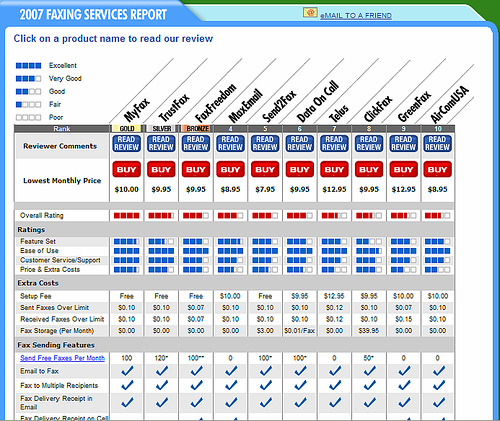


 also charges a fee.
also charges a fee. 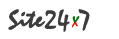
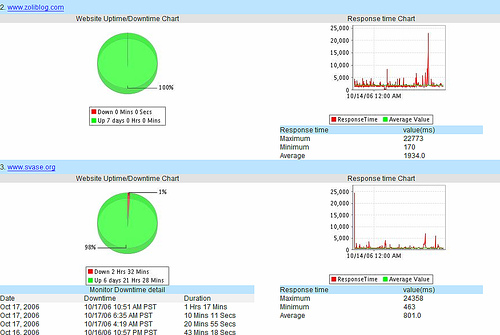


Recent Comments