I love(d) Gmap Pedometer: handy Google Map hack to calculate the lenth of your planned hike. But now it’s all over – why bother using a separate app when Google Maps can now do the same?
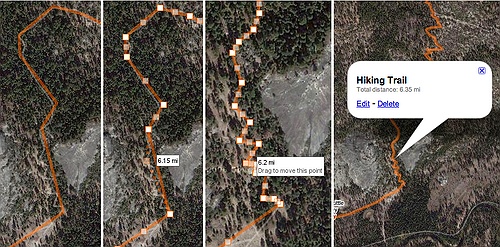
Connecting the dots ...

I love(d) Gmap Pedometer: handy Google Map hack to calculate the lenth of your planned hike. But now it’s all over – why bother using a separate app when Google Maps can now do the same?
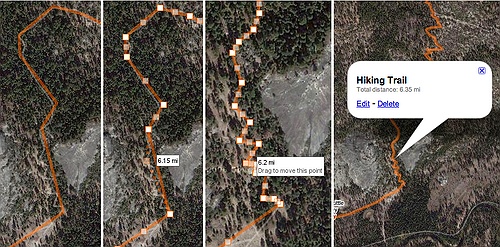

![]() When Zoho introduced their first Web application a year and a half ago, they were little known, and nobody cared about their business model. But then something unusual happened: they kept on pumping out new applications every few weeks or so, and soon became the #2 (or by some count #1) force in the Web application space. While some of their competitors went out of business, others got acquired, others charge for their offering, Zoho continues to offer their services for free. Needless to say the business model comes up a lot more often nowadays.
When Zoho introduced their first Web application a year and a half ago, they were little known, and nobody cared about their business model. But then something unusual happened: they kept on pumping out new applications every few weeks or so, and soon became the #2 (or by some count #1) force in the Web application space. While some of their competitors went out of business, others got acquired, others charge for their offering, Zoho continues to offer their services for free. Needless to say the business model comes up a lot more often nowadays.
Zoho CEO Sridhar Vembu made it clear he is in for a Marathon, not a sprint, and he knows what he’s talking about: in the past decade he has already built a solid, profitable company, Adventnet, whose financial stability allows him to play in the SaaS market. He pledged to always offer most of his products free to individuals, yet he hinted there would be a revenue-generating business version of Zoho Services some day. But his priority was to build a solid set of services first, without having to rush to revenue. Until recently the emphasis was on perfecting the individual products (15 of them), and in the past few months Zoho started to focus on integrating them. Zoho Notebook, although in “individual” product, was a major milestone as it tightly integrated several other offerings: document editing, presentations, spreadsheets, communication, collaboration. The recently announced Zoho Start page was the first step in pulling several existing products together in a home base.
As a next logical step, this morning at the Office 2.0 Conference Zoho Business Edition will be introduced. The next two slides will help understand the segmentation between Zoho Personal and Business editions.
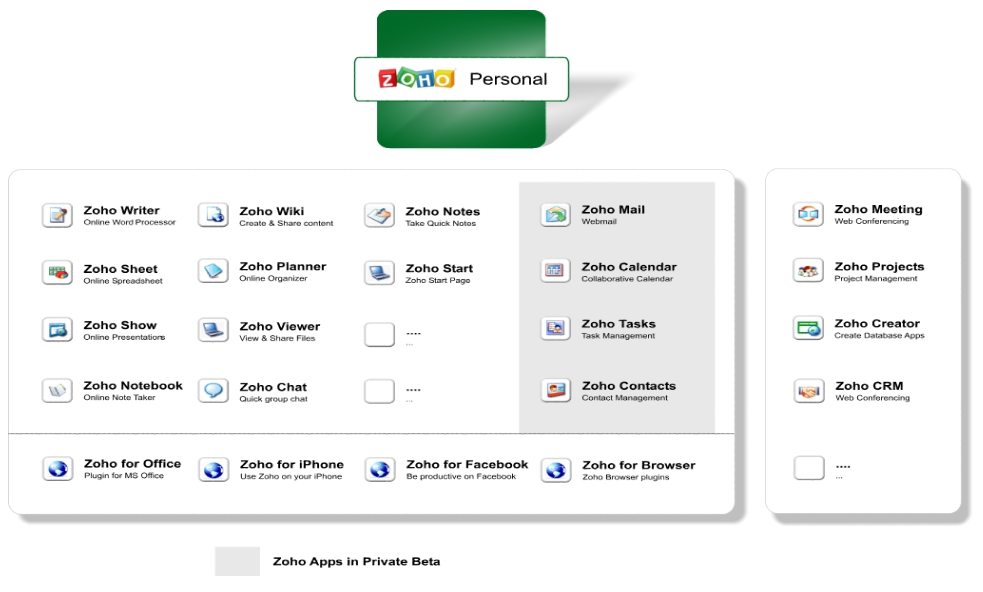
Personal is essentially the already existing set of services, with a few (those with gray background) additional ones still in private beta: Mail, Calendar, Tasks, Contacts. It’s interesting to note that these “new” services have already been on the Zoho palette for quite a while, but they were offered as part of Zoho Virtual Office, a downloadable Outlook-like product – they are now being rearchitected as a Web service. All of these services are, and continue to be offered free. The services in the right box, Meeting, Projects, Creator and CRM also have a free level, but they will have a premium, for-free version as well.
The next slide shows Zoho Business, essentially the same as Personal, with an added infrastructure layer added to manage ones domains, locations, users, groups, and also offering multiple levels of security, backup and enhanced support. Zoho Business is currently in private beta.
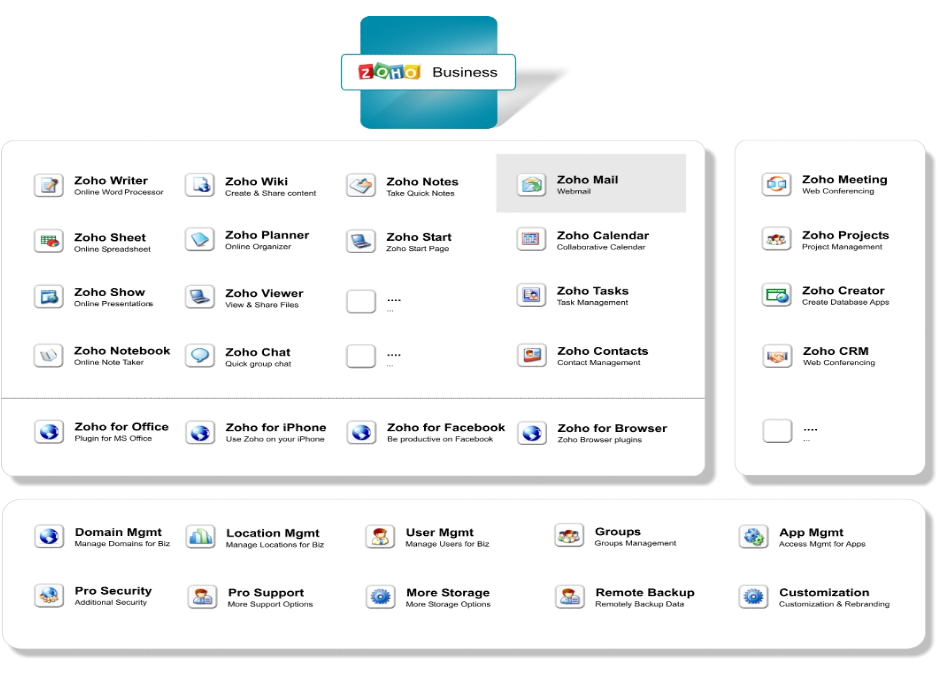
Despite recent speculation, this is not Zoho’s entrance to the Enterprise market.
Zoho Business is primarily meant for the SMB / SME segment (small businesses). That is not to say that the core Zoho applications would not be “enterprise ready” (they have large corporate accounts in Japan), but it’s not what they focus on for now. Anyone who follows Zoho will know that they are obsessed with cutting out fat: it’s a lean, efficient operation. The last thing Sridhar wants is to hire an expensive sales force, which is still the way to enter the Enterprise. Case in point: mighty Google themselves- I’ve shared my impressions of a Google Enterprise presentation, where I felt I was teleported to an Oracle or IBM Sales Show from the 90’s. Let them be the evangelists, and wait for the currently SMB services emerge in the Enterprise.
(Disclosure: I am an Advisor to Zoho)
Related posts: Between the Lines, /Message, Web Strategy, Centernetworks, Mashable, Read/WriteWeb, Zoho Blogs, TechCrunch, VentureBeat, Webware.com,

![]() So they figured Gspot would be too risky a name for Google’s JotSpot
So they figured Gspot would be too risky a name for Google’s JotSpot![]() , it’s now (almost) official: the new name will be Google Wiki.
, it’s now (almost) official: the new name will be Google Wiki.
JotSpot was (I assume still is) a good, user-friendly wiki, and if it comes back now, it took Google almost an entire year to release it after the acquisition. I hope that means they rethought everything and integrated JotSpot well into a number of offerings.
In fact there are so many opportunities to waive the wiki into Google’s current offerings, I can’t even imagine what it would look like… or, perhaps, are we going to see a standalone wiki? ![]()
Related posts: Google Operating System, Google Blogoscoped, Read/WriteWeb, TechCrunch, Download Squad , Mashable!, Insider Chatter, Ben Barren, Squash, Parislemon.

 Ever since it’s inception the Windows Live brand was a source of confusion: is it web-based computing, new desktop tools, or just a fancy name for MSN services? The confusion apparently continues even as The New York Times heralds Microsoft Windows Live, which is to receive a new unified installer this week as a major move to “Cloud Computing”. “The empire is preparing to strike back” – a clear reference to Google.. don’t you just love the illustration?
Ever since it’s inception the Windows Live brand was a source of confusion: is it web-based computing, new desktop tools, or just a fancy name for MSN services? The confusion apparently continues even as The New York Times heralds Microsoft Windows Live, which is to receive a new unified installer this week as a major move to “Cloud Computing”. “The empire is preparing to strike back” – a clear reference to Google.. don’t you just love the illustration?
Whether this is a Google-killer move or not (personally I doubt it), I welcome any major player’s move to the Cloud. I’ve been a long-time advocate of on-demand computing, which got only reinforced by the painful experience of adding a third PC to the household. Trying to keep three computers (and two operating systems) in sync is a major nightmare, and ironically some of the Windows Live components come to my rescue, exactly because they are not in the cloud .
Foldershare is a very handy tool that keeps several PC’s in sync. Configuring your folders to be synchronized takes places on the Web, but the actual synchronization process is P2P, in fact in a local network your data typically stays behind the firewall throughout the entire process. It’s not magic though, as sometimes it fails to synchronize, and leaves only placeholder *.p2p files. Too bad it never tells you, and while you think your data is safely synchronized, you can never know. Another “shortcoming” (although by design, and some might actually find it an advantage) is that sync can only occur with at least two computers on simultaneously, since the data is not stored anywhere. Now that Microsoft announced their Skydrive, I hope they will tie in Foldershare, offering the option of either direct P2P or web-based sync, which could also become your online backup.
Talk about irony, how about this: although Google is the champion of moving to the cloud and Microsoft the defender of PC-based computing, I am struggling to use Google’s otherwise excellent but single PC-based product, Picasa over several PCs, and if Windows Live Photo Gallery has a better architecture, I’ll switch in a split second. What an upside-down world!
Windows Live Onecare is another important piece of the Live package – but it has nothing to do with on-demand computing, being a package that needs to be downloaded, aimed at keeping your local PC safe.
How about Windows Live Writer? It’s the best offline blog editor I’ve seen for along time – but again, strictly offline.
Actually, we don’t even have to look at the individual applications: this week’s news that triggered a flurry of posts is about a Unified Live Installer, which by definition is the good old model of downloads, updates, patches went wrong, reboots..etc – there is no install in the on-demand world.
All in all it’s safe to conclude that Windows Live offers a number of very good applications, but in the Cloud it is NOT.
Related posts: TechCrunch, All about Microsoft, Download Squad, Mobility Site, Sadagopan’s weblog …, Read/WriteWeb, 24/7 Wall St., LiveSide, Mashable!, Profy.Com, Geek Speaker , WinBeta, Fake Steve Jobs (![]() ), Clickety Clack.
), Clickety Clack.

Industry Analyst and fellow Enterprise Irregular Josh Greenbaum had a shocking discovery:
…the Terms of Service posted on the Google Docs and Spreadsheets site assigns content rights of anything saved on Doc and Spreadsheets to Google. It’s almost too incredible to believe, so here’s the wording from the mighty Google maw itself:
“… you grant Google a worldwide, non-exclusive, royalty-free license to reproduce, adapt, modify, publish and distribute such Content on Google services for the purpose of displaying, distributing and promoting Google services…”
His conclusion:
I’ve said it before – Google is the new evil empire – but now I really am beginning to believe it. I know that user agreements are typically ignored by most users, but anyone in the corporate world who ignores this risks seeing their IP in a Google marketing campaign, or worse.
All I can say is this: Are they out of their minds?
Unlike Josh, I’m not sure this is part of Google’s Evil Master Plan, more a case of careless wording. Google’s very own Privacy Policy spells out more proper intent:
Files you create with Google Docs & Spreadsheets may, if you choose, be read, copied, used and redistributed by people you know or, again if you choose, by people you do not know. Information you disclose using the chat function of Google Docs & Spreadsheets may be read, copied, used and redistributed by people participating in the chat. Use care when including sensitive personal information in documents you share or in chat sessions, such as social security numbers, financial account information, home addresses or phone numbers.
It’s all about warning me and you, users, to be careful about protecting our content, which to me would be contrary to the “Evil Plan”. I think in this case Dennis Howlett is right, there are inconsistencies between the legal terms of various Google Services, that’s all:
I leave it to the lawyerly brethern to chew over this lot but as an advisor to business decision makers, I don’t need a lawyer to tell me this is an unholy mess where my rights are unclear and where my privacy is at risk. Unlike Josh, I find it hard to believe Google wants part ownership of my data. It wants to send contextual advertising. To that extent, it needs to analyze and understand what’s going on in the things I commit to GAPE. The conclusion I’ve come to is that like so much that comes out of Google, it is half baked and poorly thought through.
In the above Dennis refers to Google Apps for the Enterprise. Now, Google and other online services are certainly targeted to small businesses, too (some more than others), which will look at usability, convenience, cost, and don’t typically comb through legal documents. This is not very reassuring. In fact it got me outright worried – are my friends at Zoho equally lax about legalities? I’m using their services and never bothered to check the TOS. Ignorant, I know – but you see, I am a Very Small Business.
My worries only lasted 5 minutes, until I found this in Zoho’s Privacy Policy:
We assure you that the contents of your Account will not be disclosed to anyone and will not be accessible to employees of AdventNet. Neither do we process the contents of your Account for serving targeted advertisements.
It’s affirmative, plain and simple, black and white: does not take a lawyer to decipher ![]() . This may very well be one of the differentiators I’ve hinted at before. Case closed.
. This may very well be one of the differentiators I’ve hinted at before. Case closed.
Further reading: CNET/News.com, Open The Dialogue , Read/WriteWeb, CyberNet.

It’s Web Office Week at Read/WriteWeb, and Richard opens with a historical overview of Web Office developments starting from 2005. Like him, I was an early user of Writely, which later became Google Docs – but soon after Writely there were several other point applications, and by March 2006 I felt I was “losing the race” – too many apps, hard to keep track, my data fragmented in million places. The solution came a few months later:
While one by one most of their applications are comparable to at least another web-based application, I am not aware of any other company offering such a complete suite, with that level of support and the realistic prospect of integrating the applications soon. For me the choice is obvious: Zoho is my Office 2.0 Suite.
![]() Fast-forward a good year, and today we’re seeing the launch of Zoho Start, which brings several Zoho Apps under a single page. (You’d think with the Office 2.0 Conference just a week away they’d reserve announcements for the conference – I suppose this means there is still enough ammunition for next week
Fast-forward a good year, and today we’re seeing the launch of Zoho Start, which brings several Zoho Apps under a single page. (You’d think with the Office 2.0 Conference just a week away they’d reserve announcements for the conference – I suppose this means there is still enough ammunition for next week![]() ).
).
For now Zoho Start includes your text documents (Writer), spreadsheets (Sheet) and presentations (Show). You can organize your information across document types into folders and tag them (mouse over any item and a pull-down arrow appears, with action items including tagging). Of course you can filter to only view spreadsheets or presentations, text documents, or All. Search finds documents independent of type, too, and this will be particularly important as Zoho continues to integrate more applications into the Start page, eventually including Mail, too. The Zoho Apps icon in the upper right corner provides access to other applications, including those not (yet) integrated into Start.
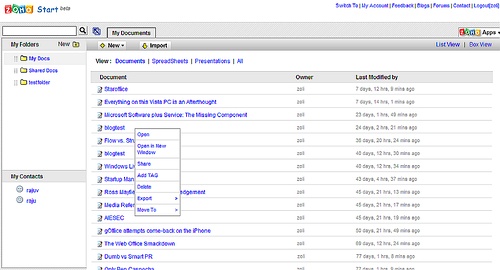
You can switch between list view (above) to box view, which segments your documents into separate boxes based on the application that created them. For appearance I prefer this view, and it works well with relatively few applications and documents.
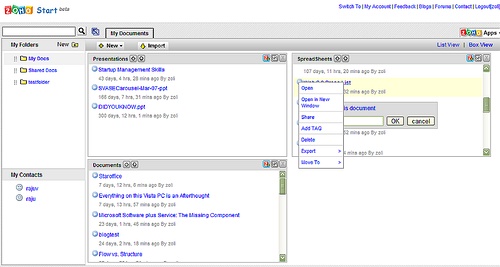
I do believe that as one’s online document depository grows, lists, boxes, browsing titles become less and less helpful. We’ll create and store information online, and the document format, the application used to record our thoughts becomes less relevant. It’s just digital information findable by using search, clicking on tags, or organizing them into logical folders. I could also see the flow of textual information organized into a wiki, extended by spreadsheet and presentation capabilities.
Zoho Start will continue to be improved. Eventually I envision Mail, Calendar, Task abilities added, and at that point a more dynamic, time and task-focused view might be appropriate, with information “buried” in docs, sheets, presentations..etc “hiding” under the cover yet easy to pull up by search.
(Disclosure: I’m an Advisor to Zoho)
Related posts: Read/WriteWeb, Mashable, CenterNetworks, Wired, Blognation, Between the Lines, Webware, CyberNet News, Zooomr, Insider Chatter, Lifehacker.

When Zoho introduced the offline version of their word processor, Zoho Writer, no commentators (including yours truly) missed the chance to point out the irony that the solution is based on Google Gears, while Google’s own competing Docs do not have this capability yet.
Zoho, which competes head-on with Google Docs & Spreadsheets, managed to launch offline functionality on their product before Google did. The fact that they are using Google software to do this makes the story somewhat ironic. (TechCrunch)
it’s very ironic that Zoho Writer has incorporated off-line features before its competitor, Google Docs, did. And by using Google Gears software developed by Google itself! (Proud Geek)
Donna Bogatin @ Insider Chatter went further:
What IS up with the would be Microsoft Office killer, Google Apps? Chief Googler Eric Schmidt proclaims “Search, Ads and Apps” is the new Google worldwide domination motto, but he is helping competitors Sun StarOffice AND Zoho attempt to steal Microsoft’s thunder, while Google Office remains Microsoft Office killer MIA.
First, Google subsidizes free downloads of Sun’s supposed Microsoft Office replacement via its Google Pack.
Now, Google Gears powers direct Google Apps competitor Zoho in an offline initiative, while Google Apps itself remains firmly in the cloud!
Google is either planning something VERY big for Google Apps, or it is retrenching.
While I have no idea what the plans for Google Apps are – after the StarOffice announcement there was speculation whether the future is syncing to StarOffice or Gears-based offline – they are definitely not retrenching. This is not a matter of “who gets there first”. In fact it’s not even cut-throat competition. Of all the reports, I believe Techdirt got it right:
As we noted when Gears was first announced, Google was clearly interested in advancing the whole area of web-based software, not just in pushing its own apps. Just as Microsoft seems hesitant to give even the slightest endorsement of this model, Google recognizes that it will benefit, regardless of which offerings users choose in the short term.
Exactly. Any time you, me, any user makes a choice between Google Docs or Zoho Writer, Google Spreadsheet or Zoho Sheet, it’s clearly a competitive situation. But in other ways, Google’s and Zoho’s interests are well aligned. I’ve said a number of times before, it’s not about slicing the pie yet, it’s about making sure the pie will be huge . Both Google and Zoho have vested interest in promoting the paradigm shift from PC-based to Web-based computing. Competitors can be friends – it’s not unheard of, just think of arch-rivals Oracle and SAP: cut-throat competitors in the enterprise application market – yet as a database vendor, Oracle is an important SAP partner.
But let’s be clear, I’m not trying to give the impression the Gears-based Zoho development was the result of some grand Google-Zoho master plan. Nothing would be further from the truth. Google Gears is an Open Source project (check out Donna Bogatin’s post for details) , a significant one, and “Mother Google” is not trying to control who uses it for what. Let’s go to the source though: Dion Almaer of the Google Gears team said:
Of course, Google could have held Gears back and released it at the same time as a bunch of offline Google applications, but that isn’t the point. Gears is about making the Web a better place through offline, and we want the Web to be able to benefit.
That is why I am excited to see (Zoho) Writer join the list of developers that use Gears.
In fact Dion called to congratulate the Zoho team, and visited their Pleasanton office to interview Sridhar Vembu, CEO, and Raju Vegesna, Evangelist. Here’s the video:
And if that was not enough media, Raju is going live on the Computer America radio show at 7pm PST tonight. (I hope he won’t sing ![]() )
)
(Disclaimer: I’m an Advisor to Zoho, however, the article above is a reflection of my own thinking, not a statement from Zoho.)
Further reading: Zoho Blogs, Insider Chatter

9 days ago, when Google shut out their video customers without proper refund, I expected the poor decision to be overturned in a day:
Boing boing is (almost) right to call it the Golden Opportunity for Class Action Lawyers. Why *almost*? Because this ignorant move is so ridiculously stupid, will hurt Google’s image so much that I’m sure someone higher up will wake up and revert it before the lawyers have a chance to file papers.
Yesterday it finally happened, Google finally reverted their position:
When your friends and well-intentioned acquaintances tell you that you’ve made a mistake, it’s good to listen. So we’d like to say thank you to everyone who wrote to let us know that we had made a mistake in the case of Google Video’s Download to Own/Rent Refund Policy vs. Common Sense.
- We’re giving a full refund – as a credit card refund – to everyone who ever bought a video. We’ll need you to make sure we have your most recent credit card information, but once we know where to send the money, you’ll get it.
- You can still keep the Google Checkout credit that you’ve received already. Think of it as an additional ‘we’re sorry we goofed’ credit.
- We’re going to continue to support playing your videos for another six months. We won’t be offering the ability to buy additional videos, but what you’ve already downloaded will remain playable on your computer.
Happy end, after all. For the users, perhaps .. .definitely not for Google, whose credibility is tarnished. Still, this was such an obvious decision to make, that I can’t help but wonder:
What took Google a week?
Needless to say, this is today’s hot subject on TechMeme, here are some of the posts: Ars Technica, Epicenter, Download Squad, eWEEK.com, InfoWorld, Insider Chatter, WebProNews, Search Engine Land, The Utility Belt, AppScout, BetaNews, NewTeeVee, TechBizMedia , Mashable!, InsideGoogle, Profy.Com, Google Blogoscoped, The Register, The Technology Chronicles, Web TV Wire, Valleywag, PC World: Techlog, TechSpot News, and Search Engine Journal

As much as I moved online I’m not naive enough to believe I’ll always have 100% broadband availability. Crazy shooters, limited conference availability, or just traveling to less covered areas (and I don’t mean here) – there will be times when we need our documents offline.
Seamless online/offline access has just become easier today, with Zoho introducing offline support for your Writer documents. Ironically, this has been implemented using Google Gears, not yet offered in Google Docs & Spreadsheets. (In all fairness, we don’t really know if a Gears-based offline mode in in the plans for Google docs, there was some speculation that StarOffice becomes an alternative).
In Zoho Writer you just click “Go Offline”, and if you don’t have it yet, first this will trigger the Google Gears download/install process, than, and any time after this it will simply download your Zoho documents to your local PC. Your documents are available at http://writer.zoho.com/offline. See more details on this video:
For now, offline access is read-only, but Zoho is working on providing active editing capabilities in the next few weeks. It’s worth mentioning that Zoho has long offered an alternative, the Zoho MS Office plugin (previous coverage here) .
Commenting is another important feature added in today’s update. Now that there are three recognized leaders – Google, Zoho, ThinkFree – on the online office market, niche players (e.g. Coventi) pop up here and there focusing on a particular area not supported by the “Big Three”. The problem with being a feature-based niche player is that you can never know when the “majors” add your feature-set. Zoho has just done it.
You can easily add a comment, and of course all users the document is shared to can do the same, making up a conversation-thread, indicated by a comment icon ( ![]() ) in the text. Clicking on it pulls up the actual comments (see below), or you can see all comments inside the document by clicking on the comments icon (
) in the text. Clicking on it pulls up the actual comments (see below), or you can see all comments inside the document by clicking on the comments icon ( ![]() ) on the status bar.
) on the status bar. 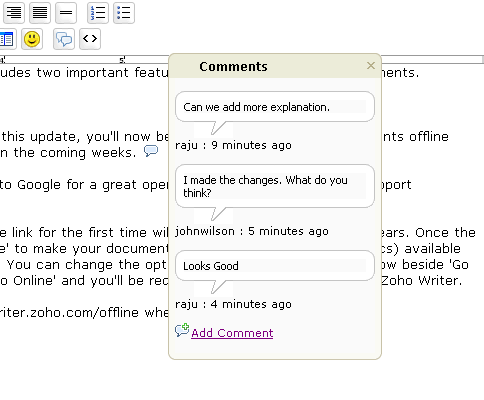
Talk about conversation let’s not forget that Zoho Chat is integrated right into Writer, so you can have real-time conversation with your collaborators or leave comments. As usual, Zoho will continue enhancing the comments functionality.
(Disclosure: I’m an Advisor to Zoho)
For additional coverage, read: TechCrunch, Read/WriteWeb, Mashable, Proud Geek, Open Source Guy, Techchee, Collaborative Thinking, TechBizMedia, Insider Chatter, Download Squad, jkOnTheRun, Office Evolution, CNET News.com, mathewingram.com/work, Ajaxian, CyberNet Technology News, Profy.Com, The Universal Desktop, PC World, Techdirt.

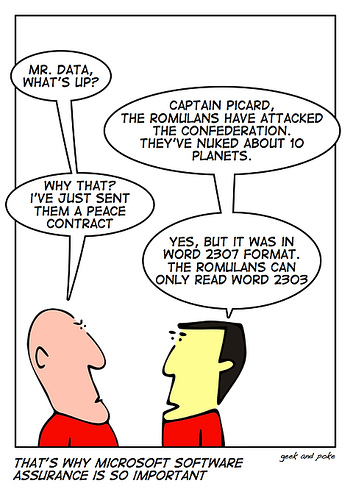 The Romulans attack the Federation for they can’t read the Peace Treaty sent to them in Word 2307 format… they only have Word 2303. A hilarious cartoon by Geek and Poke. Joke? Perhaps … or not.
The Romulans attack the Federation for they can’t read the Peace Treaty sent to them in Word 2307 format… they only have Word 2303. A hilarious cartoon by Geek and Poke. Joke? Perhaps … or not.
Yesterday I attended a (so-called) Enterprise 3.0 event hosted by the MIT Club of Northern California. So-called, as nobody really used the term, other than the moderator, Sramana Mitra. The panelists politely put the title on their slides, and then distanced themselves from the concept, Google’s Jonathan Rochelle being most outspoken: “we did not even get to Enterprise 2.0, why 3.0 now?” (Update: read JR’s follow-up post).
That said, it was an interesting event, clearly focused on Software as a Service (SaaS). 3 of the 4 presenters came with PowerPoint decks – kudos to Microsoft’s Cliff Reeves who only had 1 slide. In the spirit of eating one’s own dogfood JR’s “presentation” was a public Google Spreadsheet.
Next came Captain Picard Sramana: her slides suffered the same faith the Federation’s Peace Treaty did: they were created in a different version, and could not be opened on the presenters’s laptop. Host Nicolas Saint-Arnaud made a heroic effort trying to download a converter, but failed, so Sramana could not show her presentation. This happened in a room discussing SaaS where at least two (well, one and a half) online presentation tools were represented: Google’s future presentation app by Jonathan, and the existing Zoho Show by Sridhar. With a Web 2.0 tool, there s no dependency on having the correct software version on your machine, there are no updates, patches (in fact there are, managed behind-the-scenes by the service provider) – your slides (data) are instantly available anywhere, anytime.
I somewhat wonder if this was an intentional ploy on Sramana’s behalf: after all we can talk all we want about the benefits of working on the Web, nothing delivers a punchline as forcefully as a publicly failed download/patch… or the Romulan nukes, for that matter. (Will they still use nukes in the 24th Century?)
(Side-note to anyone delivering presentations: don’t ever try to download and apply an upgrade publicly, on a projection screen. Murphy’s Law will apply)
Update: See Sramana’s Nuggets from the event, including the slides. She says it was not a ploy… (but I may just have given her an idea 😉 )

Publisher / Editor of CloudAve and Enterprise Irregulars.
I do most of my business blogging there, with occasional asides here. More...
Copyright © 2025 · Mindstream Child Theme on Genesis Framework · WordPress · Log in
Recent Comments