Jeff Nolan recently discovered that CrispyIdeas, a service the Enterprise Irregulars used for a while (it got spammed after we abandoned it) was acquired by Salesforce.com:
Salesforce.com was the most prominent customer for CrispyIdeas, the service powered IdeaExchange. Not to be overlooked is the Dell IdeaStorm site, which generated more traffic than the Salesforce service even if being less well known.
It appears that Salesforce quietly acquired CrispyNews and has rebranded their offering as Salesforce.com Ideas
A few weeks later TechCrunch reports that Salesforce.com is unleashing their Digg-for-ideas, “Salesforce Ideas”.
Quite a quick turnaround! ![]()


 Mozilla Lab’s
Mozilla Lab’s  I’ve been using Zoho Writer, Sheet and Show in a
I’ve been using Zoho Writer, Sheet and Show in a 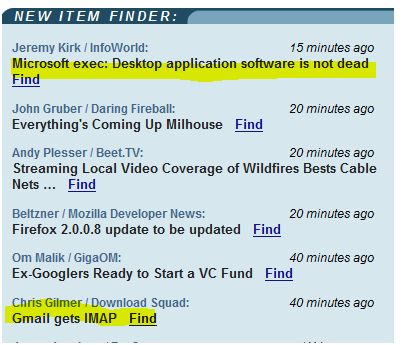

 It’s that time again: now that Google Maps went social, allowing user profiles, let’s spend a moment of silence in memory or of the mashup that has been doing the same for a long time:
It’s that time again: now that Google Maps went social, allowing user profiles, let’s spend a moment of silence in memory or of the mashup that has been doing the same for a long time: 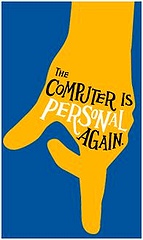 Considering how many things
Considering how many things 

Recent Comments