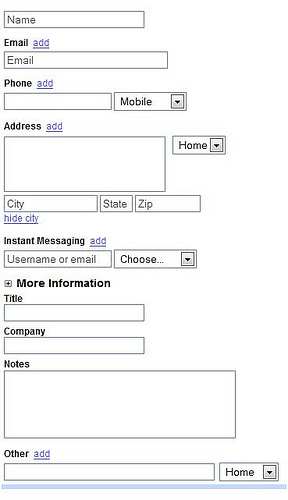 I find it hard to believe…so much so that I ask everyone to open my eyes: what am I missing here? Gmail’s Contact Manager (the new one) allows you to capture the typical data like email, phone, address, photo ( a great plus!), IM, but there’s no field to capture homepage addresses! (???).
I find it hard to believe…so much so that I ask everyone to open my eyes: what am I missing here? Gmail’s Contact Manager (the new one) allows you to capture the typical data like email, phone, address, photo ( a great plus!), IM, but there’s no field to capture homepage addresses! (???).
You can add as many fields as you like, but only of the pre-defined types, and if you use the Notes field to enter websites, they don’t become clickable URLs.
Of all companies on Earth, Google is the last one I would expect to NOT care about capturing web information…
Update: Charlie “Spanning” Wood adds:
…worse yet, it uses one big blob for mailing address instead of having fields for address, city, state/region, postal code, etc.
And we wonder why it’s difficult to sync Gmail contact data…
Voyagerfan5761 adds that the ability to add custom fields, a handy feature supported in the earlier Gmail version is gone now, too.
Add to this the idiotic restriction that now you can only delete 20 contacts at a time, and one can really wonder if the new Contact Manager in Gmail is a step back in functionality – albeit with nicer boxes. 
(Oh, you wonder why you’d want to delete contacts? Because Gmail adds anyone you respond to as a contact, without the ability to change that default).

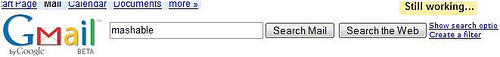

 if I didn’t point out that this, and many other headaches simply disappear when you
if I didn’t point out that this, and many other headaches simply disappear when you  The Holidays are typically the time for taking lots of family photos, so let me take this chance and remind you to keep your photos safe. For many of my readers safe increasingly means online, using photo storage/sharing services like Flickr, Zooomr, Smugmug, Picasa, and a zillion others.
The Holidays are typically the time for taking lots of family photos, so let me take this chance and remind you to keep your photos safe. For many of my readers safe increasingly means online, using photo storage/sharing services like Flickr, Zooomr, Smugmug, Picasa, and a zillion others. (hat tip:
(hat tip: 
 )
) :
: Who has time for this? Between the applications we actually use and all the crapware needed just to keep our computers running (virus scan, firewall, anti-spy, desktop search, backup, synchronization …etc), it’s just getting way too much to deal with.
Who has time for this? Between the applications we actually use and all the crapware needed just to keep our computers running (virus scan, firewall, anti-spy, desktop search, backup, synchronization …etc), it’s just getting way too much to deal with.
 (you can get them full-screen clicking the right-bottom-corner.)
(you can get them full-screen clicking the right-bottom-corner.)
Recent Comments