In case you’re wondering, I’m talking about Twitter. Their blog-post addressing system failures is outright shocking.

We’ve gone through our various databases, caches, web servers, daemons, and despite some increased traffic activity across the board, all systems are running nominally. The truth is we’re not sure what’s happening.
Translation: sorry everyone, we have a popular service and have no clue why it’s constantly crashing. It’s bad. really-really bad. But hey, at least they are honest. And the $15 million they’ve just picked up should be enough to hire someone who actually knows how to get out of this mess. (Update: they just did)
Update: On second thought, I am less optimistic forgiving. Twitter already raised $5M before this round, that should have allowed them to bring in expertise they clearly lack. If only their priorities were on fixing the service instead of chasing more money.
I keep on re-reading the blog post:
I have this graph up on my screen all the time.
So what? Here’s the chart I often check, provided by Zoho’s Site24x7 service:
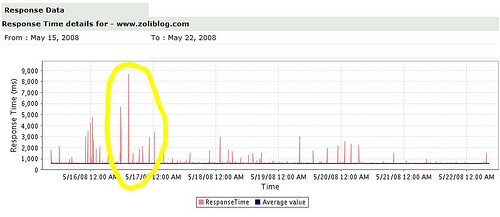
I have no idea where the spikes (performance degradation) come from. I’m just as clueless as the twitter team. The difference: I’m not providing a service people became dependent on.


 Great performance has always been an obsession at Google and it’s something that we think about and work on everyday. We want Gmail to be really fast, and we keep working on ways to make it faster
Great performance has always been an obsession at Google and it’s something that we think about and work on everyday. We want Gmail to be really fast, and we keep working on ways to make it faster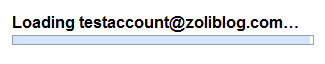



 The solution? Well, if you have any sort of online presence, chances are you already have an account either with Yahoo or Google.
The solution? Well, if you have any sort of online presence, chances are you already have an account either with Yahoo or Google. 
 . But even I used very limited Excel macros in the past, although typically be recording and editing afterward, rather than writing them in Visual Basic. Now Zoho Sheet can interpret VB directly, without using Microsoft’s back-end, and that means you can import your Excel spreadsheet, the macros no longer die. No other spreadsheet (other than Excel itself) supports VB macros.
. But even I used very limited Excel macros in the past, although typically be recording and editing afterward, rather than writing them in Visual Basic. Now Zoho Sheet can interpret VB directly, without using Microsoft’s back-end, and that means you can import your Excel spreadsheet, the macros no longer die. No other spreadsheet (other than Excel itself) supports VB macros.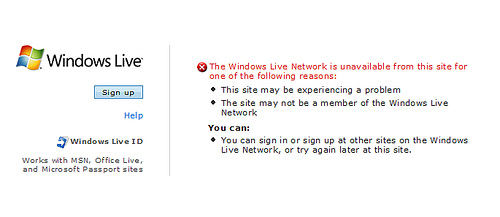
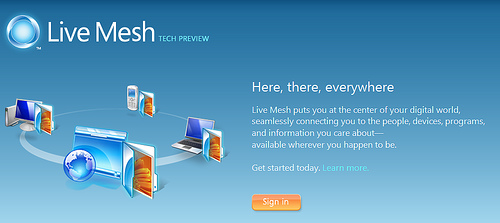
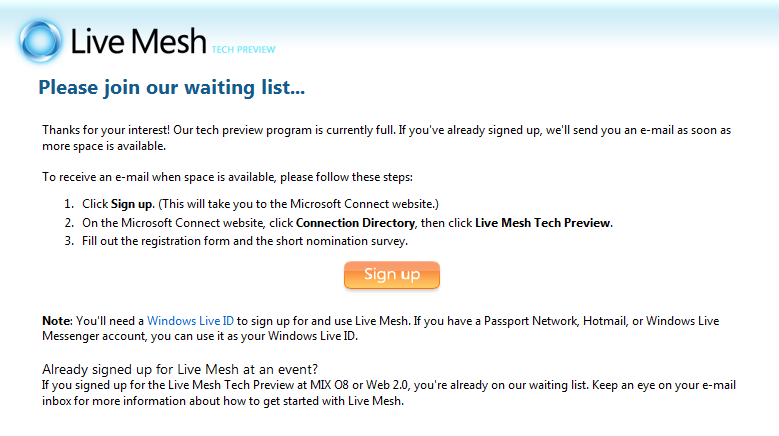

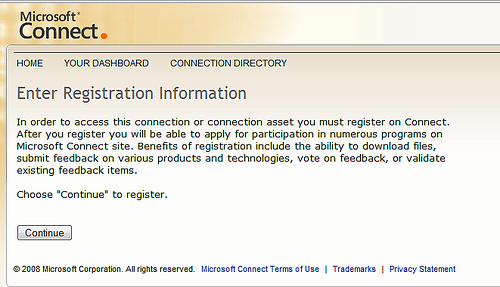
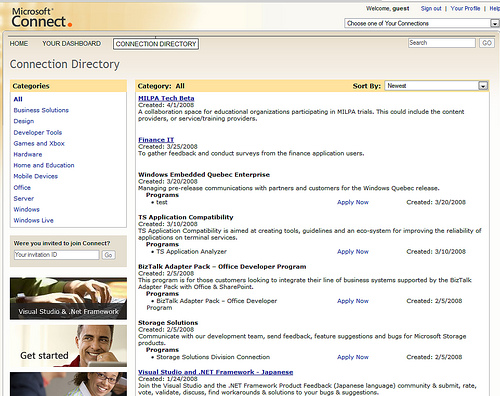
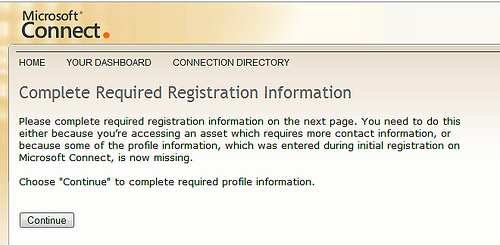
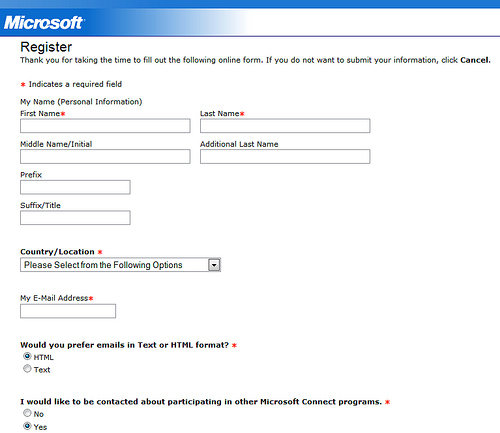

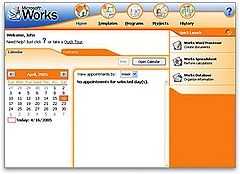 MS Works is nowadays widely considered a “dumbed down” version of its big brother, the real MS Office suite, but I beg to disagree.
MS Works is nowadays widely considered a “dumbed down” version of its big brother, the real MS Office suite, but I beg to disagree. The 2008
The 2008 









 Outlook read backwards is Kooltuo. Wow, it would make a good startup name
Outlook read backwards is Kooltuo. Wow, it would make a good startup name
Recent Comments