Sorry if this post feels a bit tongue-in-cheek. It is. But I can’t help making the comparison when I see both Google and Zoho announcing new features of their Presentation Managers the same day.
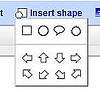 We can’t stop adding features! – announces the Google Docs Blog. Today’s newbies are PDF support and adding vector shapes. Some shapes.. the pic to the left shows the available inventory.
We can’t stop adding features! – announces the Google Docs Blog. Today’s newbies are PDF support and adding vector shapes. Some shapes.. the pic to the left shows the available inventory.
The pic below lists the shapes available in Zoho Show:
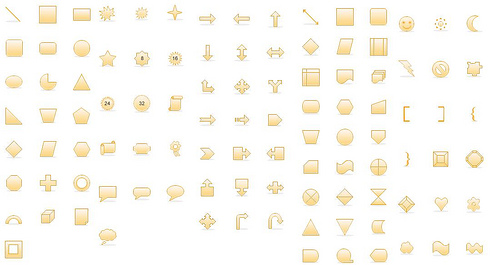
Add to the above hundreds of clipart items in Zoho Show, all of which, as well as the shapes can not only be moved and resized, like those in Google, but also flipped, rotated directly by dragging them. And of course there’s Zoho’s theme gallery to jumpstart your presentation with… and a zillion more features.
Oh, well… draw your own conclusion. Bias alert: I am an advisor to Zoho. Don’t just take my word – go and play with Show yourself.
I am an advisor to Zoho. Don’t just take my word – go and play with Show yourself.
Related posts: Download Squad, Googlified , Google Operating System, Google Blogoscoped

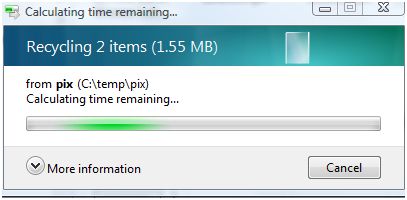


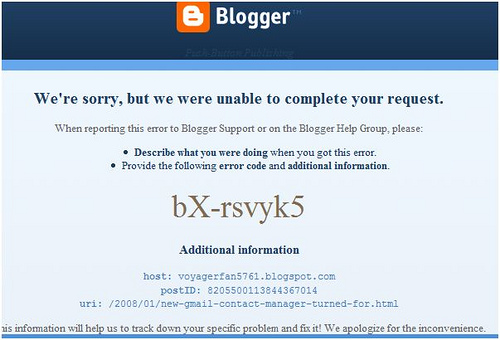
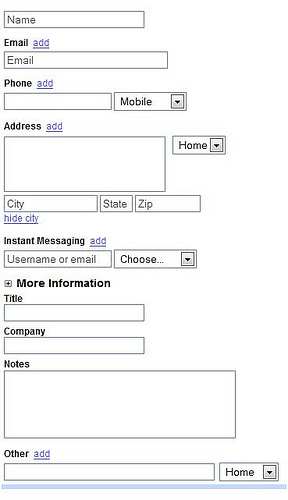 I find it hard to believe…so much so that I ask everyone to open my eyes: what am I missing here? Gmail’s Contact Manager (the new one) allows you to capture the typical data like email, phone, address, photo ( a great plus!), IM, but there’s no field to capture homepage addresses! (???).
I find it hard to believe…so much so that I ask everyone to open my eyes: what am I missing here? Gmail’s Contact Manager (the new one) allows you to capture the typical data like email, phone, address, photo ( a great plus!), IM, but there’s no field to capture homepage addresses! (???). 
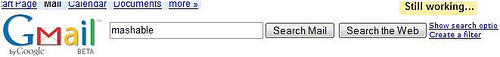

 if I didn’t point out that this, and many other headaches simply disappear when you
if I didn’t point out that this, and many other headaches simply disappear when you 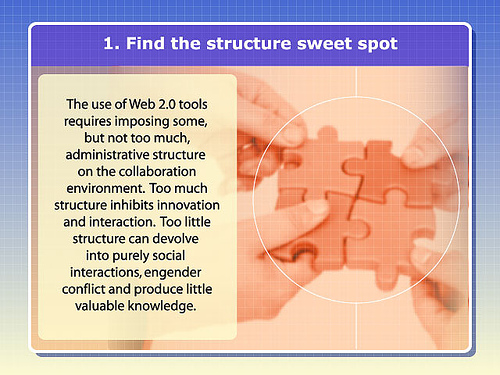
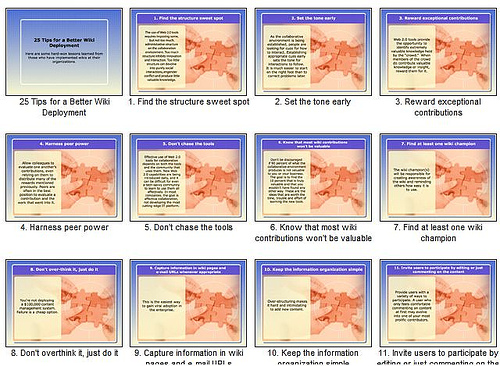
 Who has time for this? Between the applications we actually use and all the crapware needed just to keep our computers running (virus scan, firewall, anti-spy, desktop search, backup, synchronization …etc), it’s just getting way too much to deal with.
Who has time for this? Between the applications we actually use and all the crapware needed just to keep our computers running (virus scan, firewall, anti-spy, desktop search, backup, synchronization …etc), it’s just getting way too much to deal with.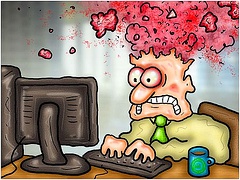 Two newsletters as PDF attachments (they’re available on the web as well…)
Two newsletters as PDF attachments (they’re available on the web as well…)
Recent Comments