
(Updated)
The Zoho folks will be announcing yet another product at DEMO – this time it’s a multimedia NoteBook. Since whenever they release a product, the Microsoft / Office analogy is quite unavoidable, let’s just get it out of the way: this is Zoho’s “OneNote” – and a lot more. (Bias alert: I am an Advisor to Zoho).
Notebook is an online application to create, aggregate, share, collaborate on just about any type of content easily – all in one place, without having to switch applications. You can create multiple books and within that multiple pages. There are a number of page-types to begin with, including Sheet, Writer, Calendar, Contacts, Planner, Task – these correspond to Zoho applications – or simply start with a blank page.
You can easily create any type of content within a page: text, image, drawings, audio, video – these could be embedded youtube videos or record from your own camera / microphone directly into Notebook. Place your content anywhere in the page by freely dragging it around, resizing, reshaping it. Aggregate content from multiple sources: embed Show, Sheet data, web pages, RSS feeds, file attachments. IE and FireFox plugins allow easy clipping of web-content.
If it’s Zoho, it has to be collaborative; but this time NoteBook brings real-time online collaboration to a new level: you can share book-level, page-level or individual object-level information. This means you can selectively collaborate with certain users on your text, while sharing the chart with yet another group, and hiding the rest. Updates to any of these objects are reflected in the NoteBook real-time. Integration with Skype allows Skype presence indicators in the individual shared object as well as direct IM-ing over Skype. Needless to say, version-control is taken care of at the object-level, too.
Now, for the bad part: NoteBook is currently in limited Alpha mode … so hang on for a while ..
 and in the meantime, enjoy this demo video:
and in the meantime, enjoy this demo video:
NoteBook is unquestionably the sleekest of all Zoho apps, and a technological marvel. There are clearly specific target demographics, like students, where an All-In-One notetaker is the killer app. In a more typical business environment one might wonder where it fits in the range of products available, and what application to use when. Update (1/31): Dennis lists much better use-cases:
“I can see huge potential for this among those professionals who need to assemble audit and M&A resources for example. It makes the creation of a multi-disciplinary team very easy with the ongoing ability to collaborate as projects evolve while remaining in an organised, controllable environment.
I can see other use cases arising in forensic work, planning, budget management, time and expense management – the list goes on. In this sense, Zoho Notebook could become the de facto desktop for knowledge workers because you don’t need to leave the service to do pretty much all the tasks you’d expect a knowledge worker to undertake. I can also envisage some interesting mashups using accounting data from a saas player that gets pulled into Notebook on and ad hoc basis. Does this mean Notebook is a ’silver bullet’ application.
I’m going to stick my neck out and say a qualified ‘yes.”
About a month ago, while reviewing then new Zoho Wiki I expressed my hope to see tighter integration to the Zoho Suite – specifically Writer, Sheet and Show. Well, now it’s here, albeit in a separate application. Ideally I’d like to see the wiki equipped with Notebook’s powerful editing /collaboration options – or is it the other way around? If you take NoteBook, and allow linking between pages/books … well, that’s quite close to a wiki.
 . Update (1/31): In the same post I’ve just referred to, Dennis says: “Zoli Erdos has an interesting take on whether the collaboration features put Notebook in the same class as a wiki.”
. Update (1/31): In the same post I’ve just referred to, Dennis says: “Zoli Erdos has an interesting take on whether the collaboration features put Notebook in the same class as a wiki.”
Let me clarify my point: I’m not comparing NoteBook to Wiki as it stands now. What I do believe is that the feature sets of the two should be merged somehow. Combine the “digital dumping ground” as Dennis says, i.e. the absolute flexibility of creating/aggregating any type of info with the linking, back-linking, navigation, search in the wiki, and you have a truly killer business app.
Zoho has a tradition of initially developing products individually, but share the code-base early, and integrate them later. What do you think? Should Wiki and NoteBook be merged to create the super-product, or is there a need/ market for them to be independent in the long run?
Update (1/30): See related posts on TechCrunch, Read/Write Web , Zoho Blog , Scobleizer, /Message, CMS Wire, InformationWeek, PC World.
Update (2/1) : Robert Scoble’s summary: ““cool” has different meanings: 1) That it’ll change how you work. Zoho’s Notebook wins here.
Update (2/2): The video of Zoho Notebook’s launch at DEMO is now up here.
Tags: zoho, zoho notebook, zoho wiki, wiki, collaboration, multimedia, multimedia notebook, onenote, ms onenote, microsoft office, microsoft onenote, skype

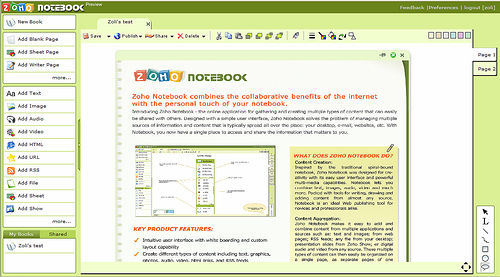
 The startup du jour is
The startup du jour is 

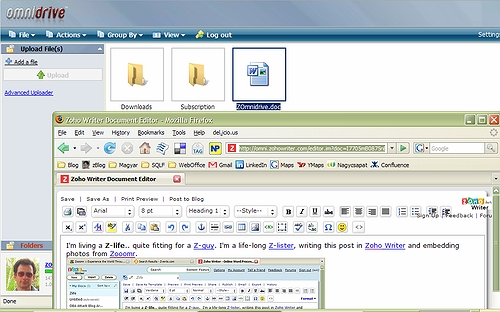
 No kidding! It’s the Microsoft Windows Vista Ultimate Limited Numbered Signature Edition!
No kidding! It’s the Microsoft Windows Vista Ultimate Limited Numbered Signature Edition!
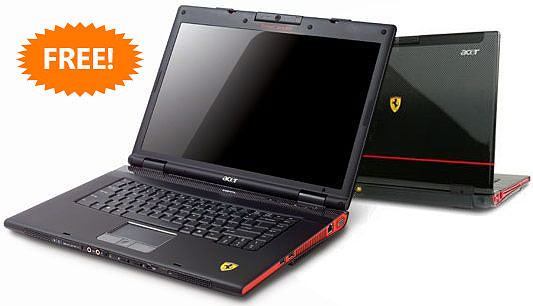
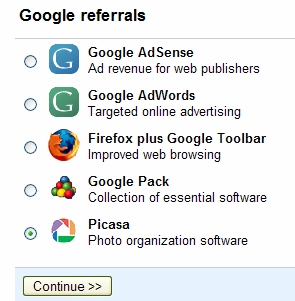


 It’s nice to get your dream fulfilled fast. Writing about Socialtext 2.0 in October I wrote: “My ‘
It’s nice to get your dream fulfilled fast. Writing about Socialtext 2.0 in October I wrote: “My ‘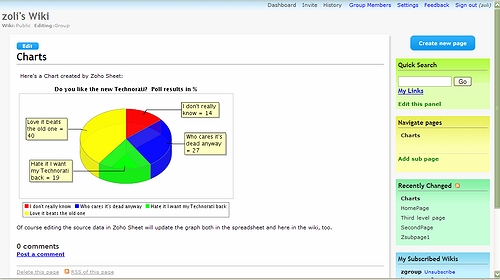

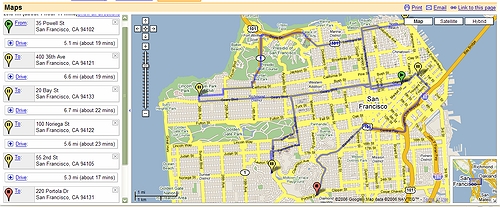
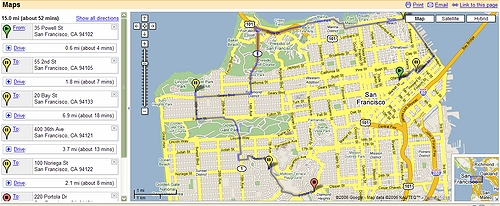
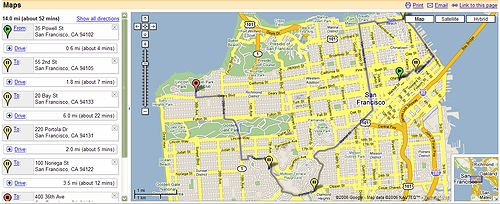
 )
)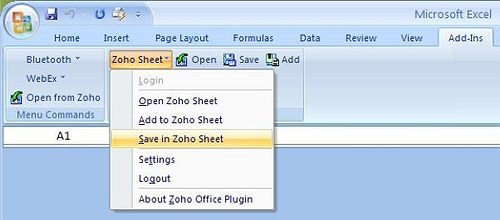
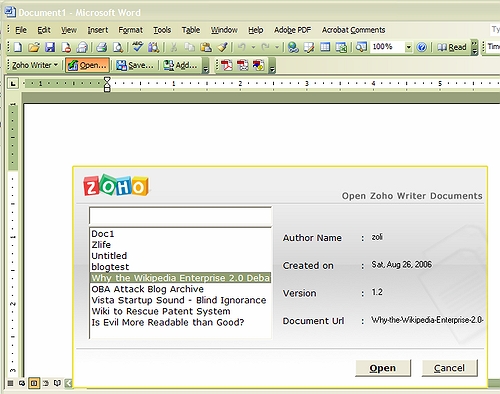
 ) is a good example for productive partnerships. When Desktopize is installed, it creates Zoho icons on the desktop, allows users to click on them and work in Zoho without the browser as if it was a desktop application, close the window and have it minimized to the systray:
) is a good example for productive partnerships. When Desktopize is installed, it creates Zoho icons on the desktop, allows users to click on them and work in Zoho without the browser as if it was a desktop application, close the window and have it minimized to the systray: 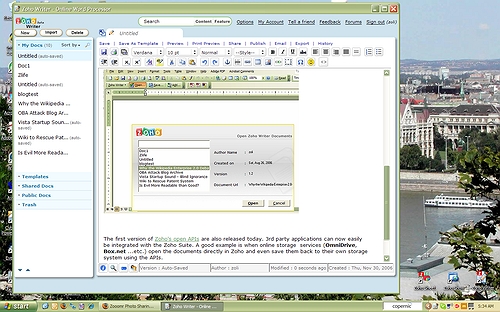

Recent Comments