The announcement is not a surprise (update: Sun kept the surprise for tomorrow) since Google Operating System outed it days ago: Google now includes Sun’s StarOffice, previously costing $70 in their free Google Pack. As you could expect, reactions range for labeling it as Google goes after Microsoft again (the New York Times) through shrugging it off to declaring a Microsoft victory.
What has changed? Star Office has been around for 8 years and has gained no traction.
I can’t believe he does not know the answer: it’s mass distribution, getting installed “by default” (even if selectable), that’s what’s changed.
Donna Bogatin, Defender of the Faith (in Microsoft, that, is) goes further, claiming this move a victory for Microsoft:
Who needs Microsoft Office? Who needs the Microsoft Desktop? StarOffice, Google do. WHAT ARE THE SYSTEM REQUIREMENTS FOR GOOGLE PACK? You must have Microsoft Windows XP or Windows Vista. SO, every Google Pack download with, or without, Sun StarOffice, is a MICROSOFT WIN!
Wow, what a discovery, the OS monopoly means a victory for Microsoft even as their applications are replaced by competing products … I don’t think Microsoft would have loved this argument in the antitrust case. She goes even further:
Sun StarOffice itself needs Microsoft Office, big time. The StarOffice value proposition is Microsoft Office dependent: “Now you can have a full-featured office productivity suite that’s compatible with Microsoft Office at just a slice of the cost.”
Donna obviously mixes compatibility with dependency. Of course Office app vendors strive for MS compatibility, that’s simple due to the Microsoft monopoly no-one (other than Microsoft) would question. But to call the fact that these products are actually replacing MS Office a win for Microsoft is a stretch to say the least. In fact Donna spins so masterfully, is she ever goes into politics, she’ll have a safe place at the O’Reilly Factor on FOX News. Oh, and Donna, how about opening up comments on your blog?
Dan Farber at ZDNet is a lot more balanced, and he asks the right question:
But is StarOffice, Google Apps or whatever Adobe, Zoho, Zimbra, ThinkFree and others are doing a game changer, massive disruptors that will eviscerate Microsoft’s super-profitable Office business and free users from .doc and .xls tyranny?
Tyranny is the key word here. The Office monopoly means that millions of people are using it out of fear – fear of losing compatibility, or perhaps simply due to inertia. StarOffice will not be an absolute “winner” by itself, nor will the rumored Adobe product – but, along with the web-based offering from Google, Zoho and ThinkFree, together they make a dent… lots of small dents, for that matter.
Personally I am a big fan of Web-based services, and I don’t ever want to see bloatware that needs to be installed and constantly upgraded on my computer – unless it provides vital functions that are not available online (yet). But I understand it’s a matter of preferences. If I still was a world traveler like Vinnie, I’d probably prefer to have my apps and data “in a box”, too. Offline or online, the choice will largely depend on our lifestyles, and the need to collaborate or not.
What’s important is a behavioral, cultural change, the fact that business and millions of individuals – employees, students, freelancers, moonlighters, small business workers.. anyone – realize that they no longer need a Microsoft product to stay compatible.
You and I are likely using different email products or services. Yet we can email to each other flawlessly. Why wouldn’t the Office market be the same? If When we have a market with several capable products, when users don’t accept the default, but select based on features, service, price … you name it, i.e. when they have choice – we all win. Be it offline or online.
Update (8/16): Oh, you Fools, don’t you know that mindshare is everything?

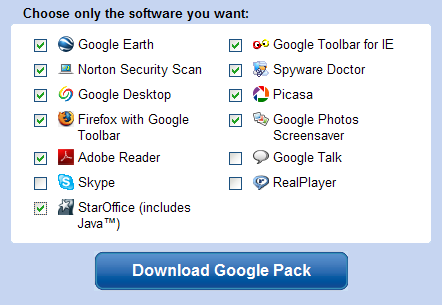

 6 GB – $1.00
6 GB – $1.00 While most “average” email users are content with Gmai’s 2G storage, others are close to hitting the ceiling – see Paul Kedrosky’s rant on how
While most “average” email users are content with Gmai’s 2G storage, others are close to hitting the ceiling – see Paul Kedrosky’s rant on how 
 When it didn’t happen, they must have lost interest – the annual Money upgrades brought less and less new features or even bug fixes, and smart users started to skip releases between upgrades. Then trouble started left and right: weird things happened to my accounts beyond my control. Categorization? I’ve long given up on it, most of my downloaded data is associated with junk categories. The real bad part: data changed in existing accounts, very old transactions downloaded again into already reconciled months..etc. This is my bank account, my money we’re talking about! The very data I meticulously took care of while in my possession now got randomly changed. The only way to be really sure I have the right balances was (is) to go and verify them at the individual bank or broker sites.
When it didn’t happen, they must have lost interest – the annual Money upgrades brought less and less new features or even bug fixes, and smart users started to skip releases between upgrades. Then trouble started left and right: weird things happened to my accounts beyond my control. Categorization? I’ve long given up on it, most of my downloaded data is associated with junk categories. The real bad part: data changed in existing accounts, very old transactions downloaded again into already reconciled months..etc. This is my bank account, my money we’re talking about! The very data I meticulously took care of while in my possession now got randomly changed. The only way to be really sure I have the right balances was (is) to go and verify them at the individual bank or broker sites. ) and not even feel the need to apologize. It’s the absolute Cardinal Sin. And now this company wants me to put my trust in their services?
) and not even feel the need to apologize. It’s the absolute Cardinal Sin. And now this company wants me to put my trust in their services?

![Reblog this post [with Zemanta]](https://www.zoliblog.com/wp-content/uploads/HLIC/c3f6a73b6f73860cb3967d8190b33e5c.png)

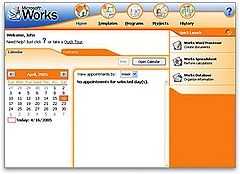 I strongly disagree – at least with the “always” part. In the late 80’s Works was my main productivity suite: I was happily crunching numbers, generating charts, including them as well as data from my database in word-processing documents. In other words, I had a perfectly working and lightweight integrated office suite at the time when Word, Excel and Powerpoint were part of a suite only in name, but moving data between them was a major pain. It had to be lightweight: my laptop had 640K memory (that’s K, not MB!) and two 720k floppy drives – no hard-disk at all. Yet it was happily churning away with Works.
I strongly disagree – at least with the “always” part. In the late 80’s Works was my main productivity suite: I was happily crunching numbers, generating charts, including them as well as data from my database in word-processing documents. In other words, I had a perfectly working and lightweight integrated office suite at the time when Word, Excel and Powerpoint were part of a suite only in name, but moving data between them was a major pain. It had to be lightweight: my laptop had 640K memory (that’s K, not MB!) and two 720k floppy drives – no hard-disk at all. Yet it was happily churning away with Works.


Recent Comments